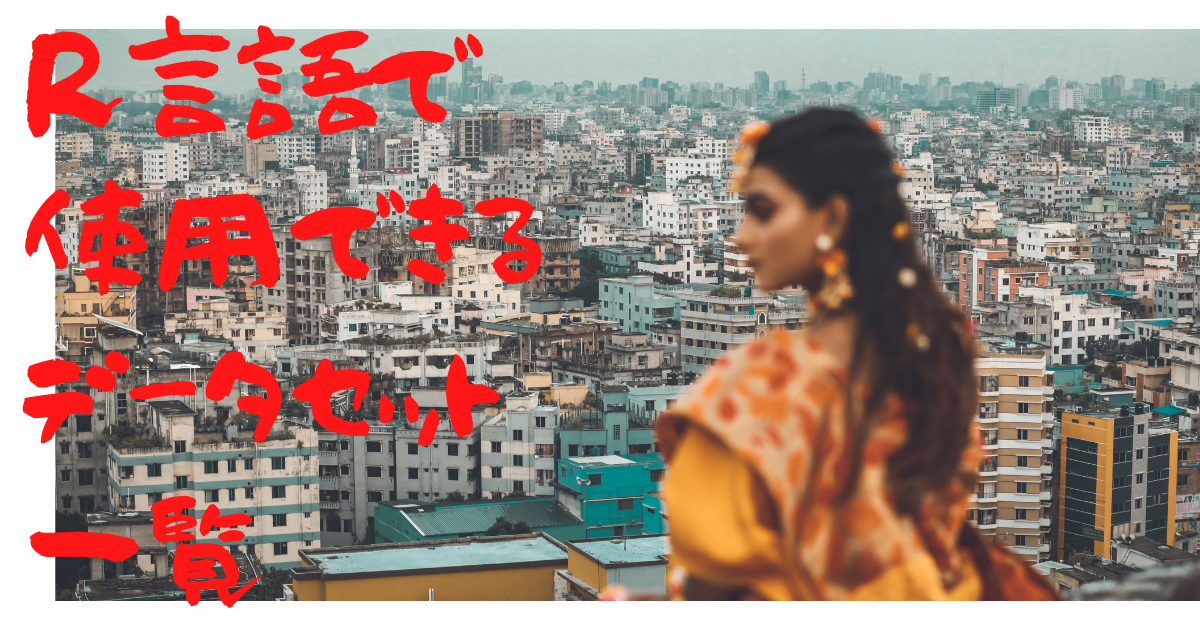
はじめに
2021年4月現在、R言語で使用できるデータセット一覧をまとめてみた。
概要の和訳部分は、DeepLにて機械翻訳した。
# ToothGrowth の使用例 libary(datasets) data(ToothGrowth) head(ToothGrowth) # len supp dose #1 4.2 VC 0.5 #2 11.5 VC 0.5 #3 7.3 VC 0.5 #4 5.8 VC 0.5 #5 6.4 VC 0.5 #6 10.0 VC 0.5
データセット一覧
| データセット名 | Description | 概要説明 by DeepL |
|---|---|---|
| -- A -- | ||
| ability.cov | Ability and Intelligence Tests | 能力・知能テスト |
| airmiles | Passenger Miles on Commercial US Airlines, 1937-1960 | 米国民間航空会社の旅客マイル数、1937-1960年 |
| AirPassengers | Monthly Airline Passenger Numbers 1949-1960 | 月間航空旅客数、1949-1960年 |
| airquality | New York Air Quality Measurements | ニューヨークの大気環境測定 |
| anscombe | Anscombe's Quartet of 'Identical' Simple Linear Regressions | Anscombeの4つの「同一の」単純線形回帰法 |
| attenu | The Joyner-Boore Attenuation Data | Joyner-Boore 減衰データ |
| attitude | The Chatterjee-Price Attitude Data | Chatterjee-Price Attitude Data(チャタジー・プライス態度データ |
| austres | Quarterly Time Series of the Number of Australian Residents | オーストラリア人居住者数の四半期時系列データ |
| -- B -- | ||
| beaver1 | Body Temperature Series of Two Beavers | 2匹のビーバーの体温系列 |
| beaver2 | Body Temperature Series of Two Beavers | 2匹のビーバーの体温系列 |
| beavers | Body Temperature Series of Two Beavers | 2匹のビーバーの体温シリーズ |
| BJsales | Sales Data with Leading Indicator | 先行指標付き売上データ |
| BJsales.lead | Sales Data with Leading Indicator | 先行指標付き販売データ |
| BOD | Biochemical Oxygen Demand | 生物化学的酸素要求量 |
| -- C -- | ||
| cars | Speed and Stopping Distances of Cars | 自動車の速度と停止距離 |
| ChickWeight | Weight versus age of chicks on different diets | 異なる飼料を与えた場合のヒナの体重と年齢の関係 |
| chickwts | Chicken Weights by Feed Type | 飼料別の鶏の体重 |
| CO2 | Carbon Dioxide Uptake in Grass Plants | イネ科植物の炭酸ガス吸収量 |
| co2 | Mauna Loa Atmospheric CO2 Concentration | マウナロアの大気中の二酸化炭素濃度 |
| crimtab | Student's 3000 Criminals Data | 学生の3000人の犯罪者データ |
| -- D -- | ||
| datasets | The R Datasets Package | R Datasetsパッケージ |
| discoveries | Yearly Numbers of Important Discoveries | 重要な発見の年ごとの数 |
| DNase | Elisa assay of DNase | DNaseのエリサアッセイ |
| -- E -- | ||
| esoph | Smoking, Alcohol and (O)esophageal Cancer | 喫煙・アルコールと食道癌 |
| euro | Conversion Rates of Euro Currencies | ユーロ通貨の換算レート |
| euro.cross | Conversion Rates of Euro Currencies | ユーロ通貨の換算レート |
| eurodist | Distances Between European Cities and Between US Cities | ヨーロッパの都市間およびアメリカの都市間の距離 |
| EuStockMarkets | Daily Closing Prices of Major European Stock Indices, 1991-1998 | 欧州主要株価指数の日次終値(1991-1998年 |
| -- F -- | ||
| faithful | Old Faithful Geyser Data | オールドフェイスフル間欠泉のデータ |
| fdeaths | Monthly Deaths from Lung Diseases in the UK | 英国における肺疾患による月間死亡者数 |
| Formaldehyde | Determination of Formaldehyde | ホルムアルデヒドの測定値 |
| freeny | Freeny's Revenue Data | Freeny's Revenue Data(英語 |
| freeny.x | Freeny's Revenue Data | Freeny's Revenue Data(フリーニーの収益データ |
| freeny.y | Freeny's Revenue Data | Freeny's Revenue Data(フリーニーの収益データ |
| データセット名 | Description | 概要説明 by DeepL |
|---|---|---|
| -- H -- | ||
| HairEyeColor | Hair and Eye Color of Statistics Students | 統計学生の髪と目の色 |
| Harman23.cor | Harman Example 2.3 | ハーマンの例題2.3 |
| Harman74.cor | Harman Example 7.4 | ハーマンの例 7.4 |
| -- I -- | ||
| Indometh | Pharmacokinetics of Indomethacin | Indomethacinの薬物動態 |
| infert | Infertility after Spontaneous and Induced Abortion | 自然流産・人工流産後の不妊症について |
| InsectSprays | Effectiveness of Insect Sprays | 虫除けスプレーの効果 |
| iris | Edgar Anderson's Iris Data | エドガー・アンダーソンの花菖蒲データ |
| iris3 | Edgar Anderson's Iris Data | エドガー・アンダーソンのアイリス・データ |
| islands | Areas of the World's Major Landmasses | 世界の主要なランドマークの面積 |
| -- J -- | ||
| JohnsonJohnson | Quarterly Earnings per Johnson & Johnson Share | ジョンソン・エンド・ジョンソンの1株あたりの四半期収益 |
| -- L -- | ||
| LakeHuron | Level of Lake Huron 1875-1972 | ヒューロン湖の水位(1875年~1972年 |
| ldeaths | Monthly Deaths from Lung Diseases in the UK | 英国における肺疾患による月間死亡者数 |
| lh | Luteinizing Hormone in Blood Samples | 血液中の黄体形成ホルモンについて |
| LifeCycleSavings | Intercountry Life-Cycle Savings Data | 国際的なライフサイクルにおける貯蓄データ |
| Loblolly | Growth of Loblolly pine trees | Loblolly pineの成長 |
| longley | Longley's Economic Regression Data | Longleyの経済回帰データ |
| lynx | Annual Canadian Lynx trappings 1821-1934 | 1821-1934年のカナダオオヤマネコの年間捕獲数 |
| -- M -- | ||
| mdeaths | Monthly Deaths from Lung Diseases in the UK | 英国における肺疾患による月間死亡者数 |
| morley | Michelson Speed of Light Data | マイケルソンの光速データ |
| mtcars | Motor Trend Car Road Tests | モータートレンドの車のロードテスト |
| -- N -- | ||
| nhtemp | Average Yearly Temperatures in New Haven | ニューヘブンの年間平均気温 |
| Nile | Flow of the River Nile | ナイル川の流れ |
| nottem | Average Monthly Temperatures at Nottingham, 1920-1939 | ノッティンガムの月別平均気温(1920-1939年 |
| npk | Classical N, P, K Factorial Experiment | 古典的なN、P、Kの要因実験 |
| データセット名 | Description | 概要説明 by DeepL |
|---|---|---|
| -- O -- | ||
| occupationalStatus | Occupational Status of Fathers and their Sons | 父親とその息子の職業的地位 |
| Orange | Growth of Orange Trees | オレンジの木の成長 |
| OrchardSprays | Potency of Orchard Sprays | 果樹園での散布物の効力 |
| -- P -- | ||
| PlantGrowth | Results from an Experiment on Plant Growth | 植物の成長に関する実験の結果 |
| precip | Annual Precipitation in US Cities | 米国都市の年間降水量 |
| presidents | Quarterly Approval Ratings of US Presidents | 米国大統領の四半期ごとの支持率 |
| pressure | Vapor Pressure of Mercury as a Function of Temperature | 水銀の蒸気圧の温度依存性 |
| Puromycin | Reaction Velocity of an Enzymatic Reaction | 酵素反応の反応速度 |
| -- Q -- | ||
| quakes | Locations of Earthquakes off Fiji | フィジーで発生した地震の場所 |
| -- R -- | ||
| randu | Random Numbers from Congruential Generator RANDU | 合同生成器RANDUからの乱数 |
| rivers | Lengths of Major North American Rivers | 北米の主要河川の長さ |
| rock | Measurements on Petroleum Rock Samples | 石油岩石試料の測定 |
| -- S -- | ||
| Seatbelts | Road Casualties in Great Britain 1969-84 | イギリスの交通事故死者数 1969-84 |
| sleep | Student's Sleep Data | 学生の睡眠データ |
| stack.loss | Brownlee's Stack Loss Plant Data | Brownleeのスタックロス・プラント・データ |
| stack.x | Brownlee's Stack Loss Plant Data | ブラウンリー社のスタックロスプラントのデータ |
| stackloss | Brownlee's Stack Loss Plant Data | ブラウンリー社のスタック・ロス・プラントのデータ |
| state | US State Facts and Figures | 米国の州のデータ |
| state.abb | US State Facts and Figures | US State Facts and Figures |
| state.area | US State Facts and Figures | アメリカの州のデータ |
| state.center | US State Facts and Figures | アメリカの州のデータ |
| state.division | US State Facts and Figures | アメリカの州のデータ |
| state.name | US State Facts and Figures | アメリカの州の情報とデータ |
| state.region | US State Facts and Figures | アメリカの州の情報とデータ |
| state.x77 | US State Facts and Figures | アメリカの州のデータ |
| sunspot.month | Monthly Sunspot Data, from 1749 to "Present" | 月間太陽黒点データ、1749年から "現在 "まで |
| sunspot.year | Yearly Sunspot Data, 1700-1988 | 年間の太陽黒点数データ、1700年から1988年 |
| sunspots | Monthly Sunspot Numbers, 1749-1983 | 月間太陽黒点数、1749年から1983年 |
| swiss | Swiss Fertility and Socioeconomic Indicators (1888) Data | Swiss Fertility and Socioeconomic Indicators (1888) データ |
| -- T -- | ||
| Theoph | Pharmacokinetics of Theophylline | テオフィリンの薬物動態 |
| Titanic | Survival of passengers on the Titanic | タイタニック号の乗客の生存率 |
| ToothGrowth | The Effect of Vitamin C on Tooth Growth in Guinea Pigs | モルモットの歯の成長に対するビタミンCの効果 |
| treering | Yearly Treering Data, -6000-1979 | 年間樹木伐採データ、-6000-1979年 |
| trees | Diameter, Height and Volume for Black Cherry Trees | ブラックチェリーの木の直径、高さ、体積 |
| -- U -- | ||
| UCBAdmissions | Student Admissions at UC Berkeley | カリフォルニア大学バークレー校における学生の受け入れについて |
| UKDriverDeaths | Road Casualties in Great Britain 1969-84 | 英国の交通事故死者数 1969-84 |
| UKgas | UK Quarterly Gas Consumption | 英国の四半期ごとのガス消費量 |
| UKLungDeaths | Monthly Deaths from Lung Diseases in the UK | 英国における肺疾患による月間死亡者数 |
| USAccDeaths | Accidental Deaths in the US 1973-1978 | 米国における事故死 1973-1978年 |
| USArrests | Violent Crime Rates by US State | 米国の州別凶悪犯罪率 |
| UScitiesD | Distances Between European Cities and Between US Cities | ヨーロッパの都市間および米国の都市間の距離 |
| USJudgeRatings | Lawyers' Ratings of State Judges in the US Superior Court | 米国の高等裁判所における州裁判官に対する弁護士の評価 |
| USPersonalExpenditure | Personal Expenditure Data | 個人支出のデータ |
| uspop | Populations Recorded by the US Census | 米国国勢調査による人口統計 |
| データセット名 | Description | 概要説明 by DeepL |
|---|---|---|
| -- V -- | ||
| VADeaths | Death Rates in Virginia (1940) | バージニア州の死亡率(1940年 |
| volcano | Topographic Information on Auckland's Maunga Whau Volcano | オークランドのMaunga Whau火山の地形情報 |
| -- W -- | ||
| warpbreaks | The Number of Breaks in Yarn during Weaving | 織物の際の糸の切れ目の数 |
| women | Average Heights and Weights for American Women | アメリカ人女性の平均身長と体重 |
| WorldPhones | The World's Telephones | 世界の電話機の数 |
| WWWusage | Internet Usage per Minute | 1分あたりのインターネット使用量 |
Documentation for package ‘datasets’ version 4.1.0
以下のサイトを参照している。
参考資料
【Rのジミ〜な小技シリーズ】
R言語 入門について関連図書
以下に関連図書を列挙しておきます。
RStudio 入門書
以下に関連図書を列挙しておきます。

![改訂2版 RユーザのためのRStudio[実践]入門〜tidyverseによるモダンな分析フローの世界 改訂2版 RユーザのためのRStudio[実践]入門〜tidyverseによるモダンな分析フローの世界](https://m.media-amazon.com/images/I/51dInR5rKdS._SL500_.jpg)





