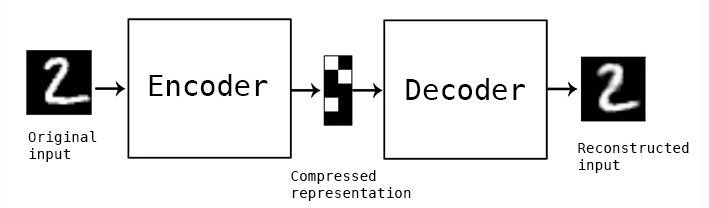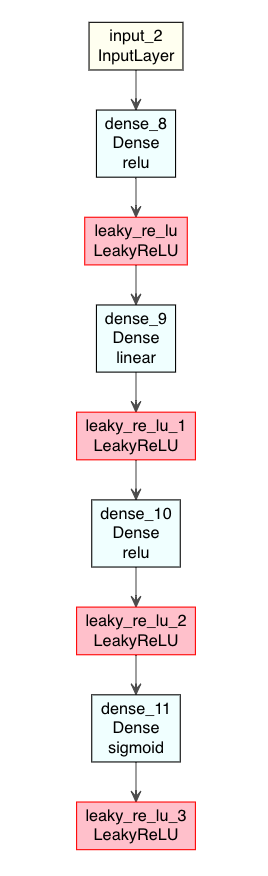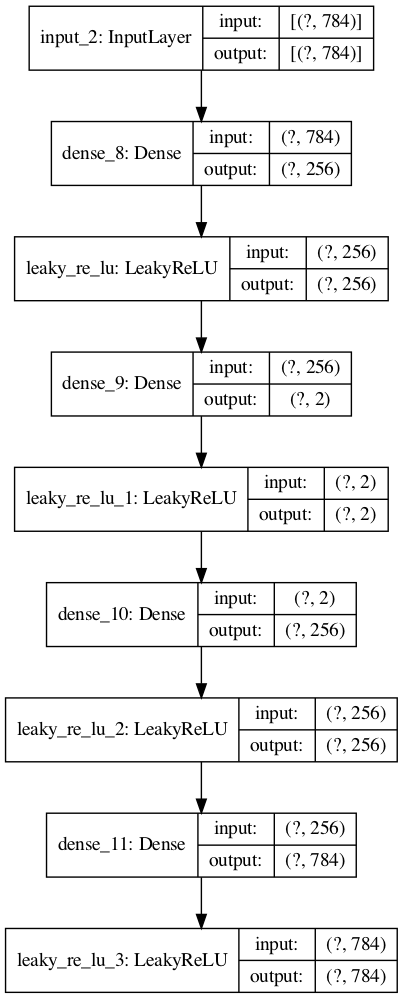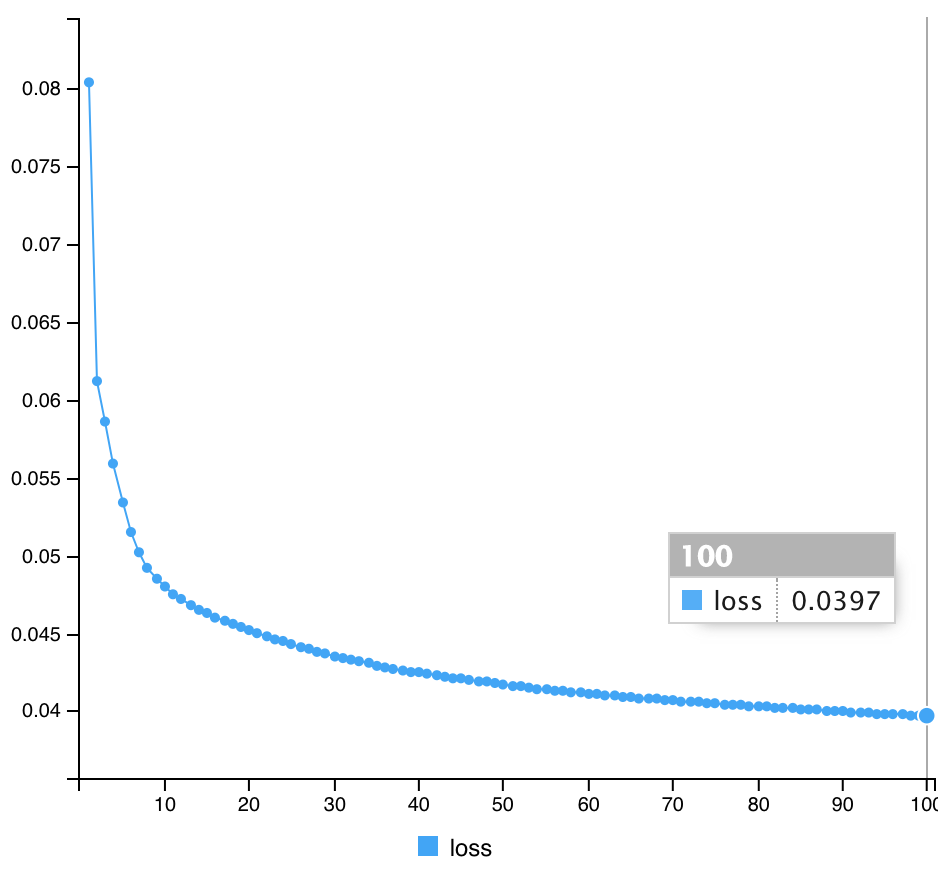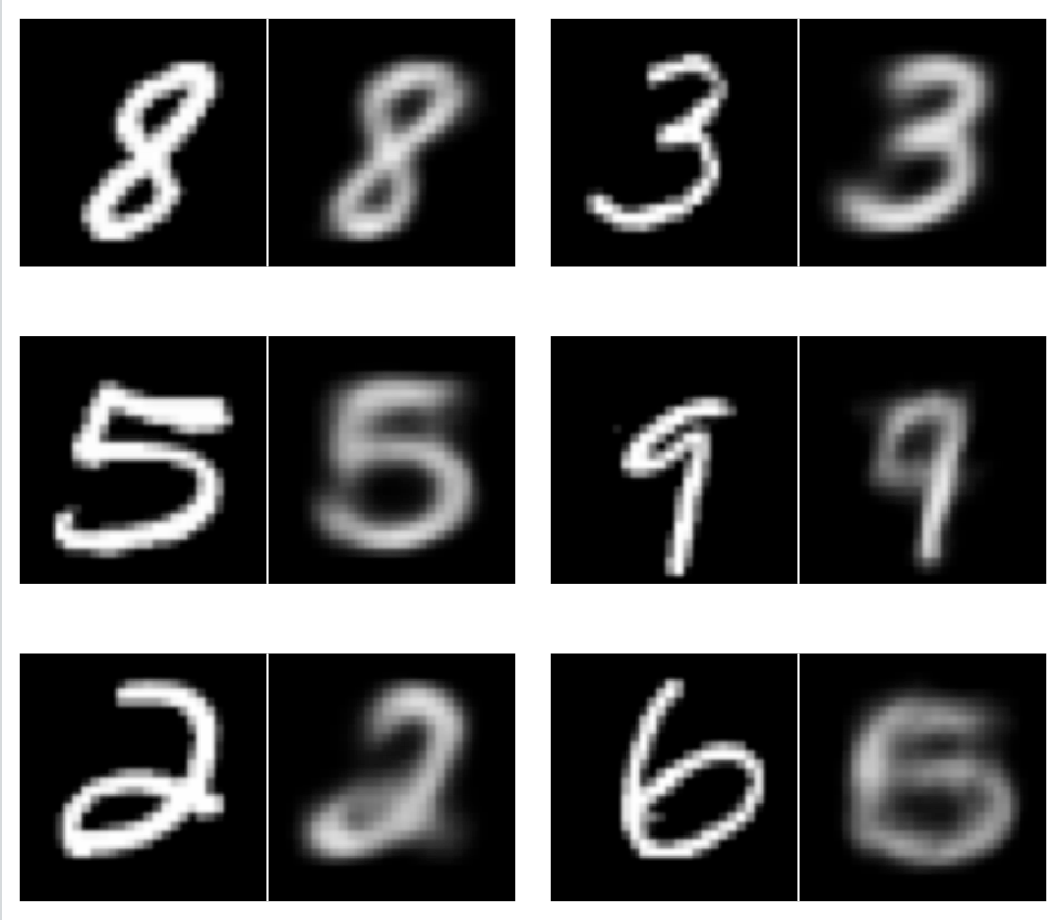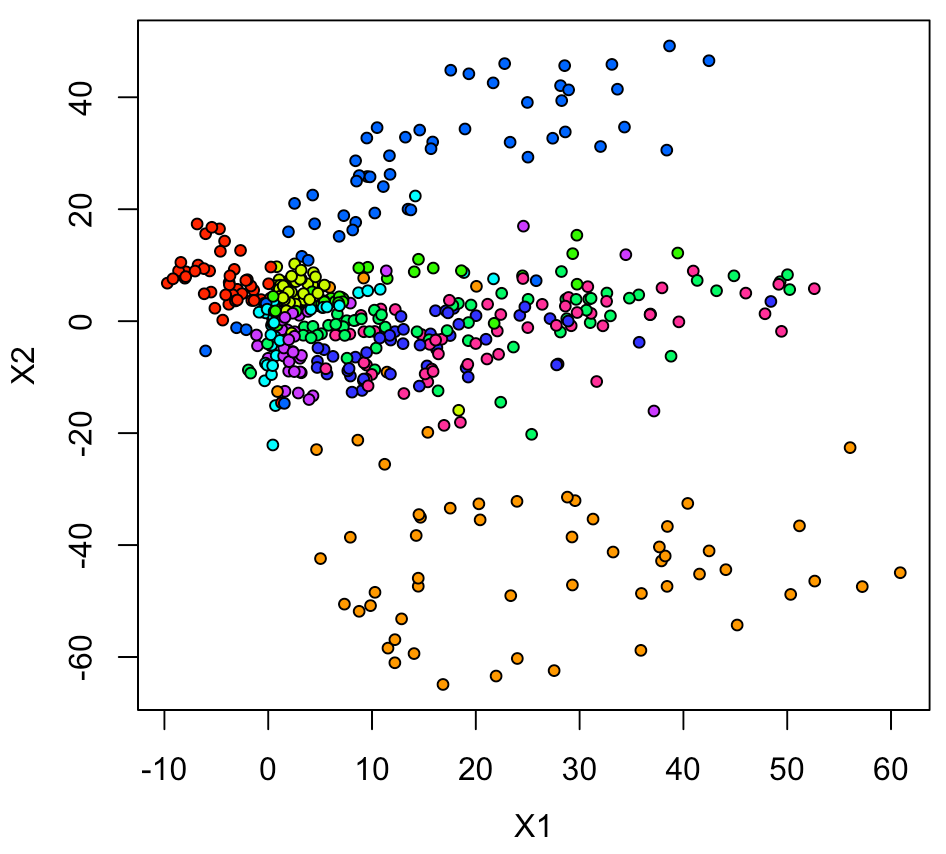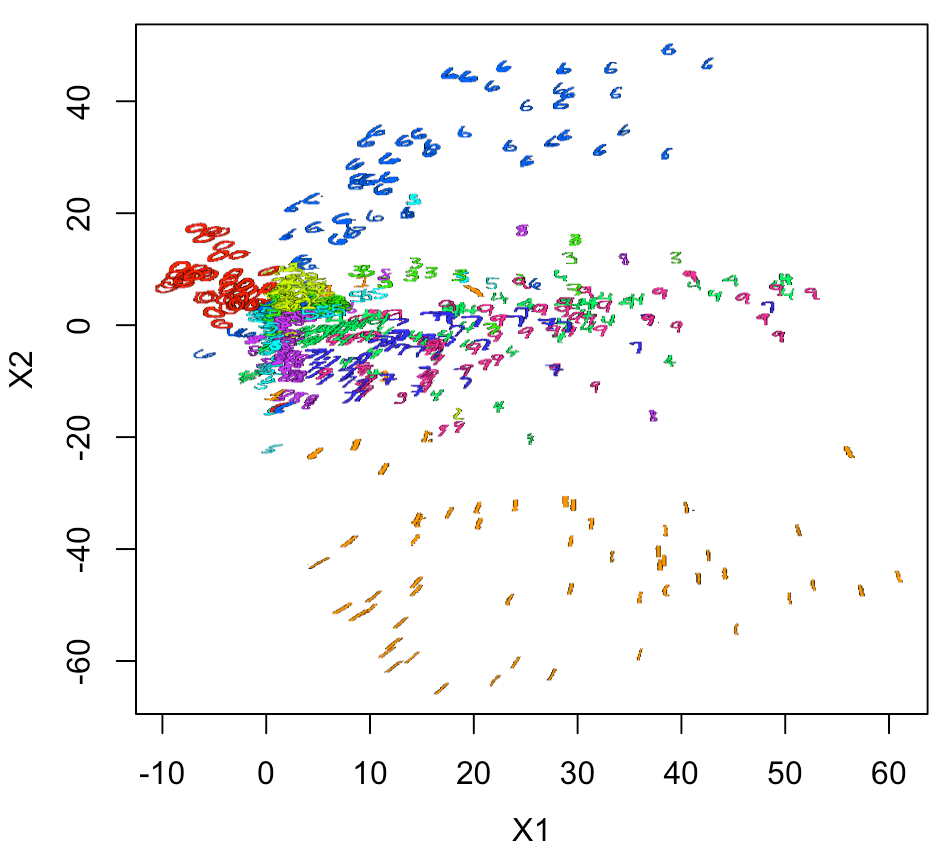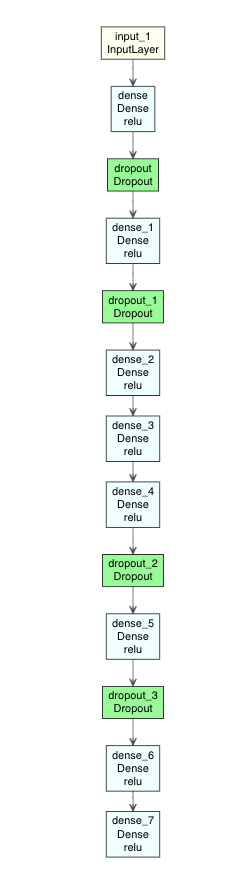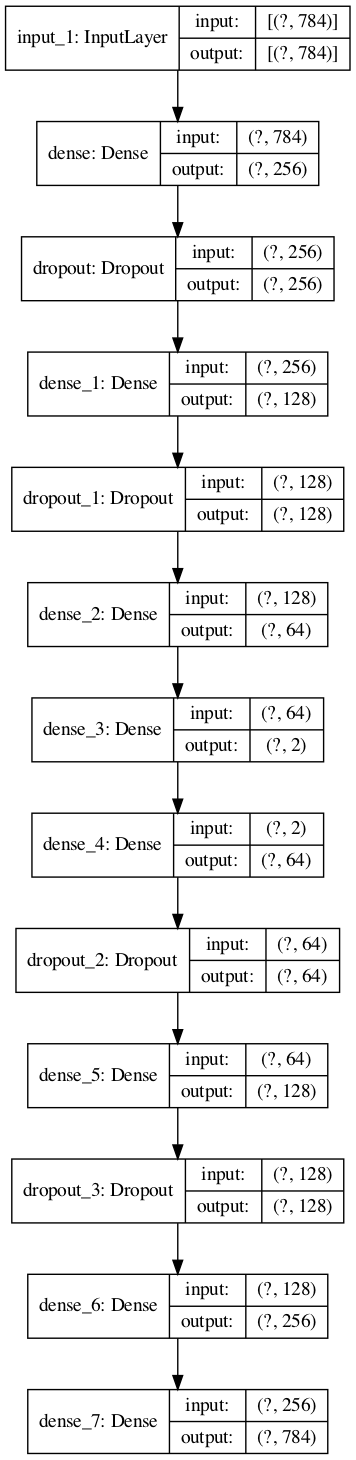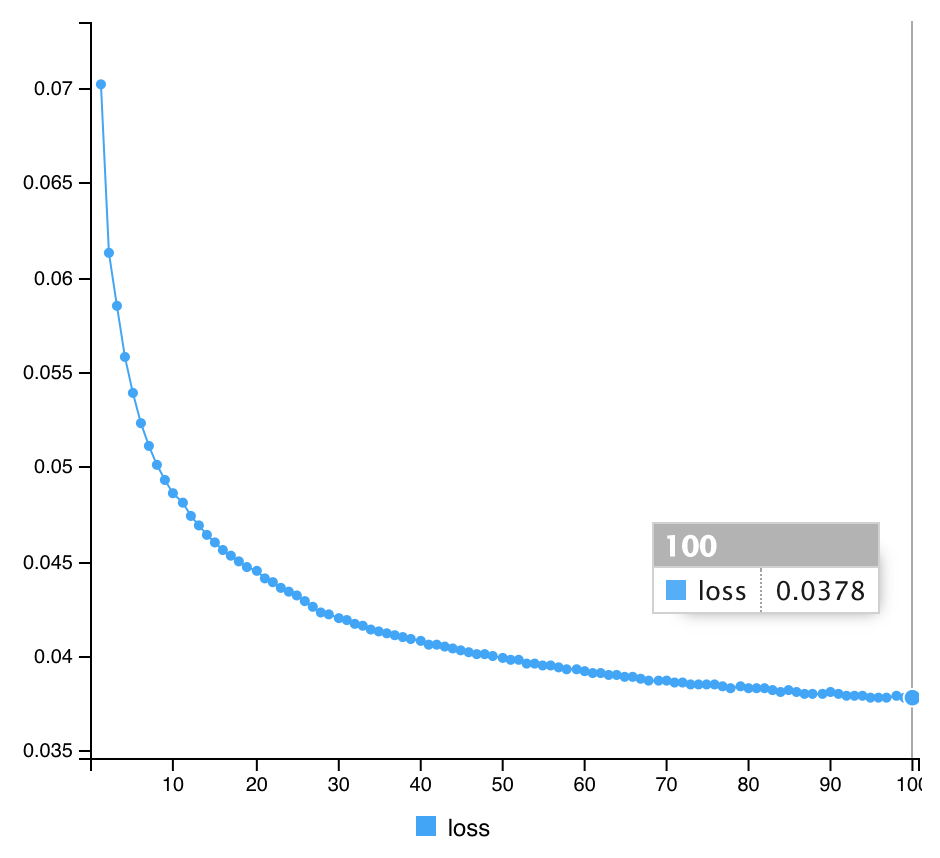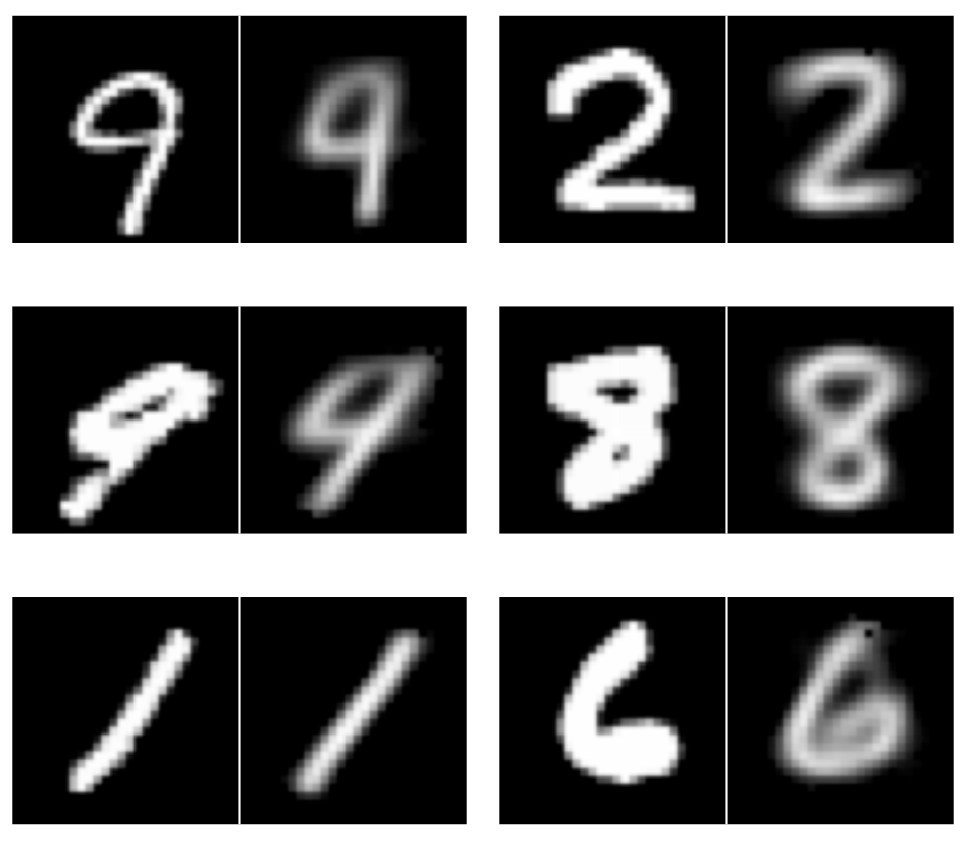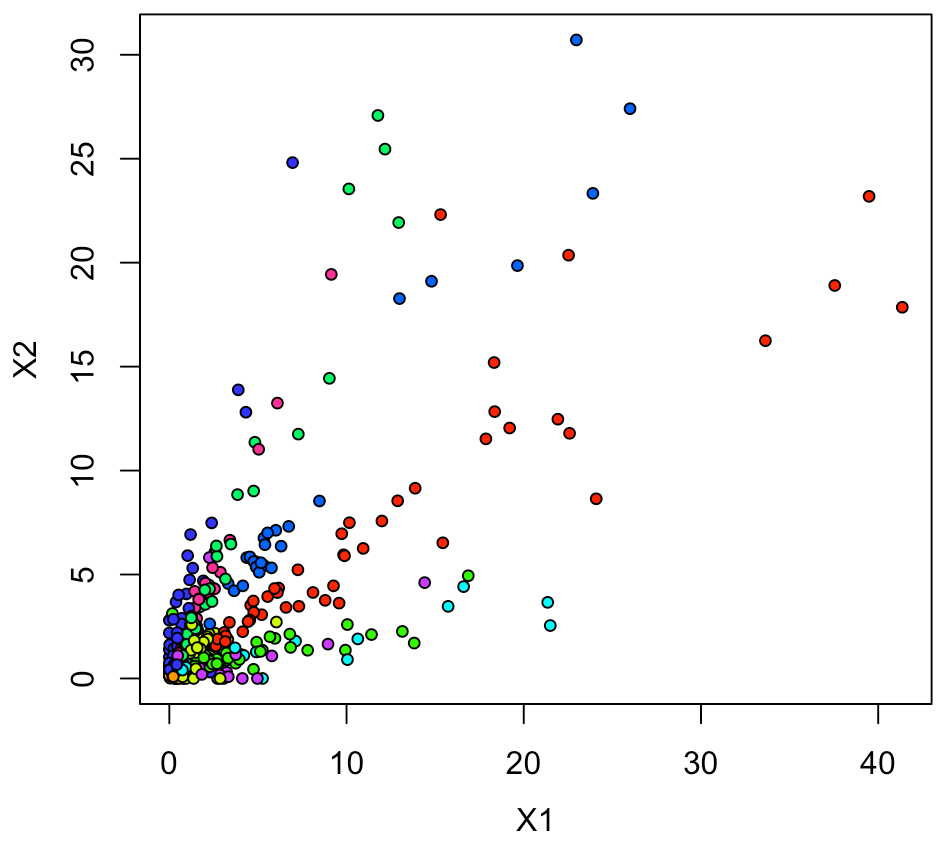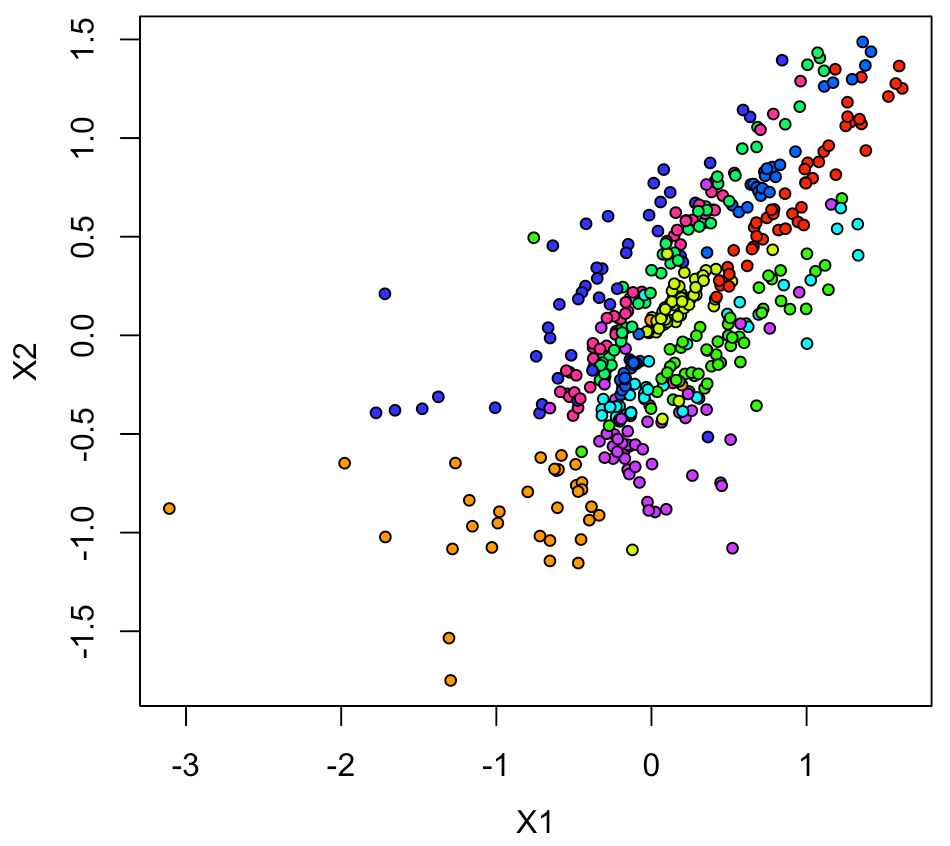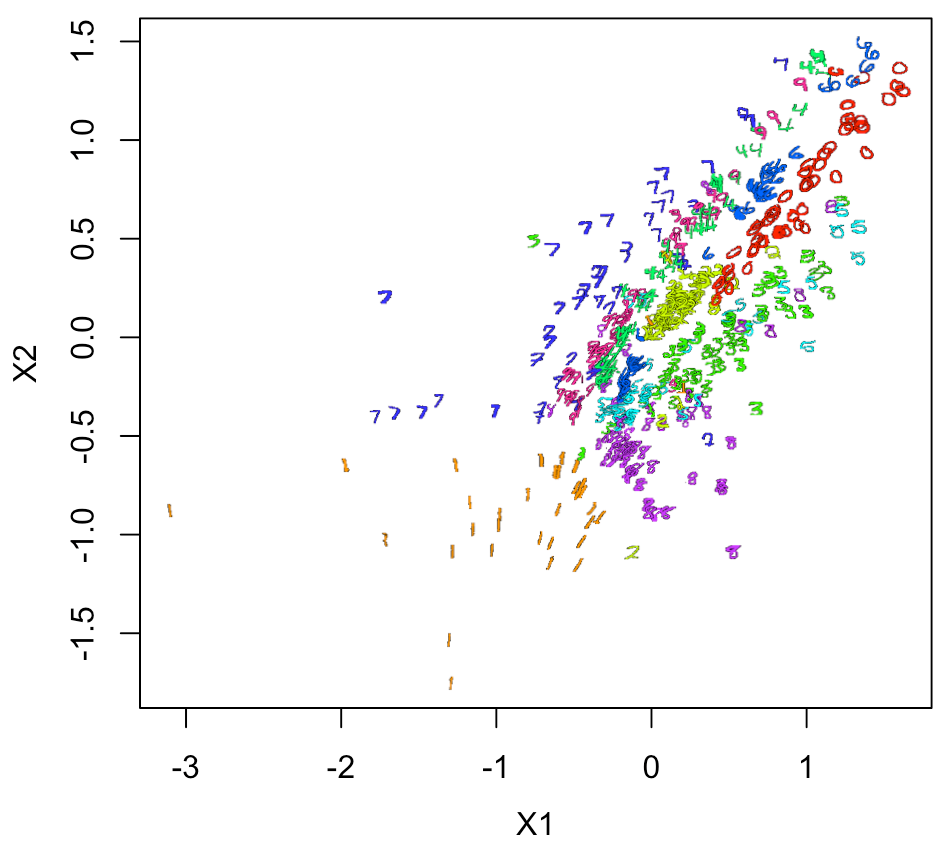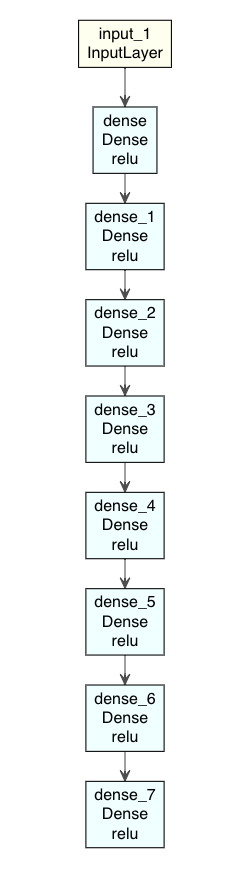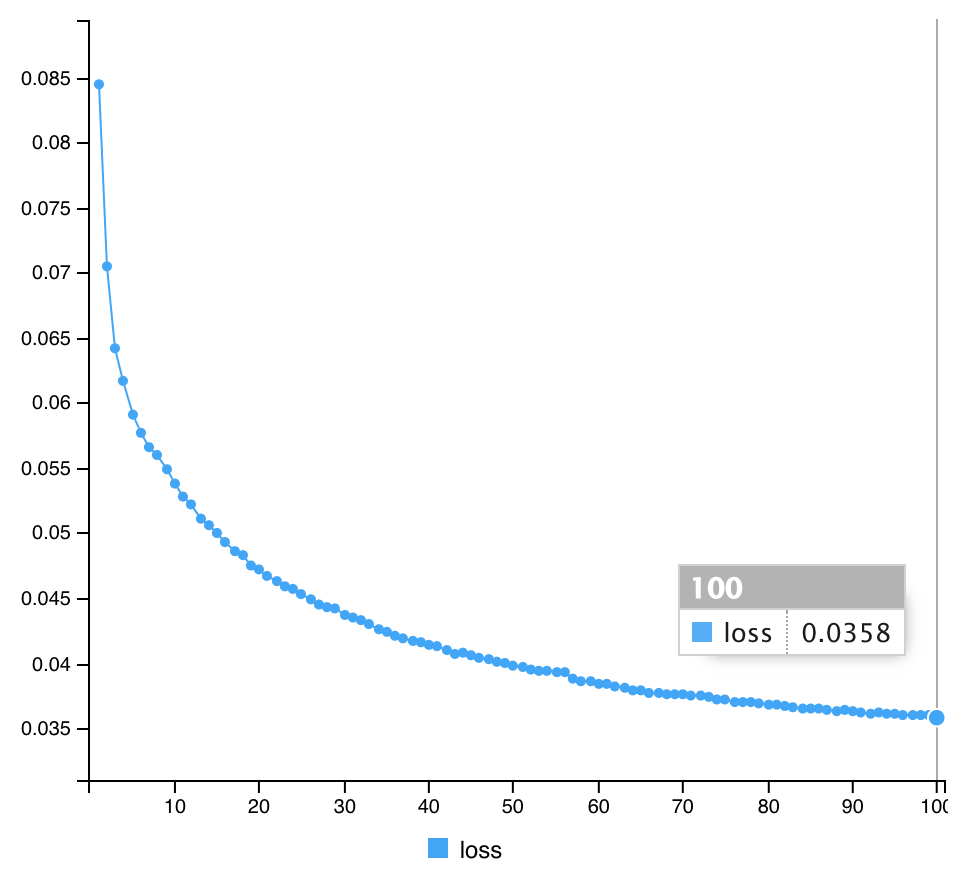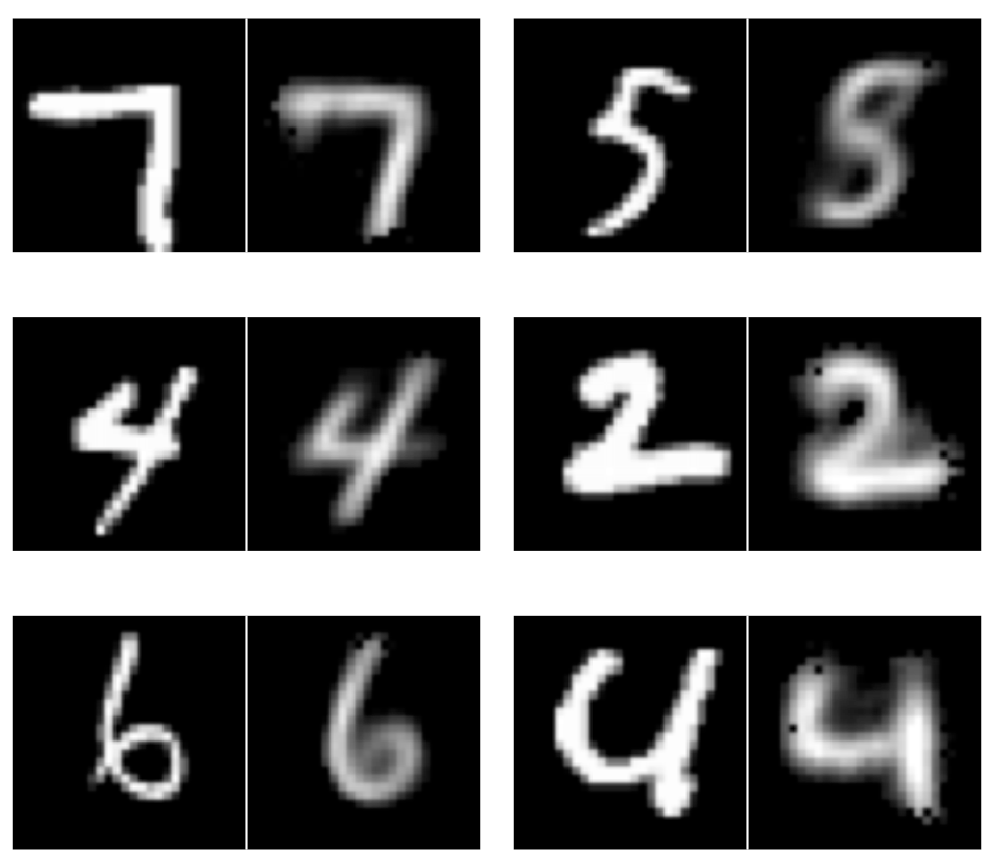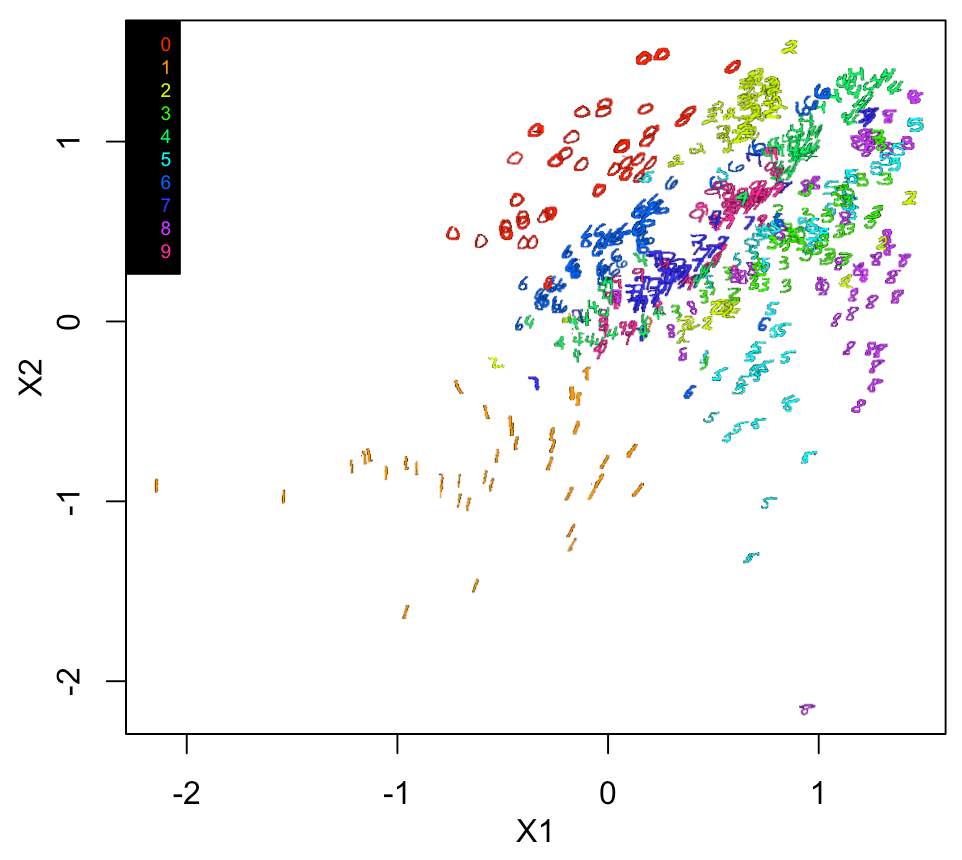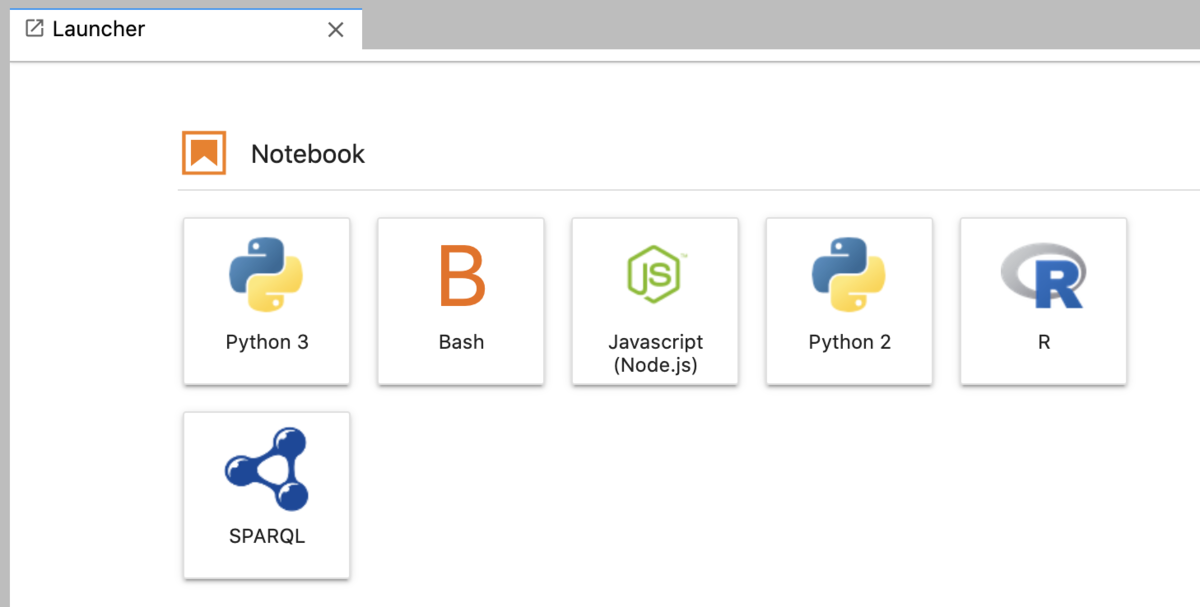はじめに
Rで、ディープラーニング( Deep Learning )をやるというのが最近の活動である。
【1】では、教師なしニューラルネットワークであるAutoencoder(オートエンコーダー)のsimple modelを実装してみる。
Autoencoder は、Encoder(元データから低次元への変換層)とDecoder(低次元から元データに戻す変換層)からなるニューラルネットワークの特殊系の1つである。
Autoencoderでは、出力層で与える教師データを入力層としても与えることで、
入力層と出力層のユニットが同じとなる構造を持つ。
Autoencoderの開発は1980年代に遡り、Hinton と PDPグループが、
「教師なしの逆伝播」の問題に対処するために、教師データを入力データとして使用したことに始まる*1*2。
また、2006年、Hinton と Salakhutdinov は、多層のニューラルネットワークを持つDeep Autoencoderを用いた、手書きアラビア数字画像などの次元圧縮の結果を報告した*3。
彼らは、小さな中央層を持つ多層ニューラルネットワークをトレーニングさせて、高次元の入力ベクトルを出力層で再構築することで、画像データを低次元のコードとして変換できることを示した。また、データの次元数を削減するツールとして、主成分分析よりも、Deep autoencoderのほうが優れていると述べている。
このとき、両者とも画像をいったんベクトルデータに変換しているが、
確かに、PCA(下図の左)よりもだいぶ良く見える結果である。

*4の論文より引用
実際に、2次元上に数字画像をプロットした結果がサプリメント図にのっている。

*5のサプリメントデータより引用
今回、R言語のKeras/TensorFlowパッケージを使って、Autoencoderのmodelをいろいろと実装していく。そして、サプリ図のような、数字画像のプロット結果を得ることをゴールにしている。
Rでの、Keras/TensorFlowのインストールについては以下を参照のこと。
keras.rstudio.com
www.slideshare.net
Keras/TensorFlowのセットアップ
今回、CNN(Convolutional Neural Network: 畳み込みニューラルネットワーク)は使わないので、AutoencoderはCPU実行した。
library(keras)
reticulate::use_python("/usr/local/bin/python", required =T)
ここで、「install_keras()」は特にやらなくても動くはずである。
BrewでインストールしたPythonを使っていて、Pythonのパスは以下のように「/usr/local/bin/python」になっている。
reticulate::py_config()
python: /usr/local/bin/python
libpython: /usr/local/opt/python/Frameworks/Python.framework/Versions/3.7/lib/python3.7/config-3.7m-darwin/libpython3.7.dylib
pythonhome: /usr/local/Cellar/python/3.7.7/Frameworks/Python.framework/Versions/3.7:/usr/local/Cellar/python/3.7.7/Frameworks/Python.framework/Versions/3.7
version: 3.7.7 (default, Mar 10 2020, 15:43:33) [Clang 11.0.0 (clang-1100.0.33.17)]
numpy: /Users/skume/Library/Python/3.7/lib/python/site-packages/numpy
numpy_version: 1.16.3
tensorflow: /usr/local/lib/python3.7/site-packages/tensorflow
NOTE: Python version was forced by use_python function
このあたりの設定についは、過去のブログ記事を参照のこと。
https://skume.hatenablog.com/entry/2020/05/10/225341skume.hatenablog.com
手書き文字MNISTデータセットの用意
Autoencoderは、以下の図のように、中央に圧縮特徴層を持ち、その前後にエンコード層とデコード層の組み合わせとして表される*6。
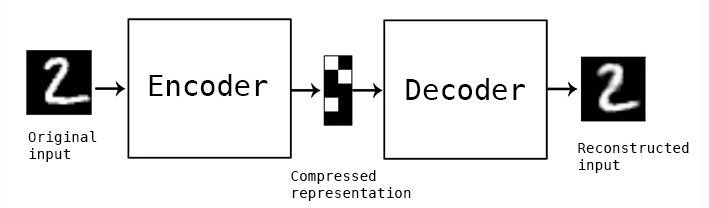
まずは、あの有名な手書き文字のデータセットをダウンロードしてアレイ型に変換する。
Data <- dataset_mnist()
str(Data)
xtrain <- Data$train$x
xtrain <- xtrain/255
ytrain <- Data$train$y
xtest <- Data$test$x
xtest <- xtest/255
ytest <- Data$test$y
今回、2D画像は一次元ベクトルに変換して入力データとするため
inputユニットサイズ = ピクセル数となり、それを計算しておく。
dim(xtrain)
input_size <- dim(xtrain)[2]*dim(xtrain)[3]
input_size
inputサイズは、28 x 28 = 784ユニットとなる。
さらに、3次元アレイ(1: 画像、2: X、3: Y)から、2次元アレイ(1: 画像、2: 一次元ベクトル)に変換する。
dim(xtrain)
dim(xtest)
x_train = array_reshape(xtrain, dim=c(dim(xtrain)[1], input_size))
x_test = array_reshape(xtest, dim=c(dim(xtest)[1], input_size))
dim(x_train)
dim(x_test)
Autoencoderのモデル構築
ここから、実際のAutoencoderのモデル構築を行う。
Rでは、パイプ文法(%>%)でモデルを書いていく。
シンプルAutoencoderモデル 01
input1 <- layer_input(shape = input_size)
output1 <- input1 %>%
layer_dense(units=256, activation = "relu") %>%
layer_activation_leaky_relu() %>%
layer_dense(units=2) %>%
layer_activation_leaky_relu() %>%
layer_dense(units=256, activation = "relu") %>%
layer_activation_leaky_relu() %>%
layer_dense(units = input_size, activation = "sigmoid") %>%
layer_activation_leaky_relu()
Autoencoder1 <- keras_model(input1, output1)
モデルをsummaryで表示してみる。
summary(Autoencoder1)
DLのモデルはグラフ構造の方が見やすいので、モデルの図示を試してみる。
Rでは、deepvizパッケージ*7で、ニューラルネットワーク構造を可視化できる。
ただ、deepvizは色合いが短調なので、ここでは改変版のplot_model_modiで行う。
source("https://gist.githubusercontent.com/kumeS/41fed511efb45bd55d468d4968b0f157/raw/07da3ba4a2e477f352d03e8b5ac00d394fe9afec/DL_plot_modi_v1.1.R")
modelplot <- Autoencoder1
modelplot %>% plot_model_modi()
(plot_model_modiの出力結果)
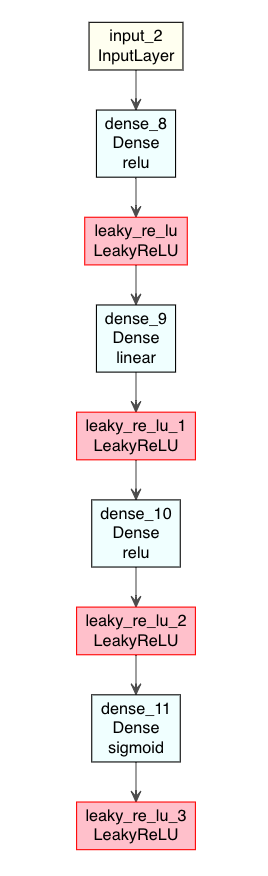
また、Python TensorFlowでのplot_modelを行いたい場合には、
R上に、PythonのTensorFlowパッケージをロードすれば、グラフ出力ができる。
tf <- reticulate::import(module = "tensorflow")
py_plot_model <- tf$keras$utils$plot_model
py_plot_model(modelplot, to_file='model1.png',
show_shapes=T, show_layer_names=T,
expand_nested=T, dpi=100)
(Python Tensorflowのplot_modelの出力結果)
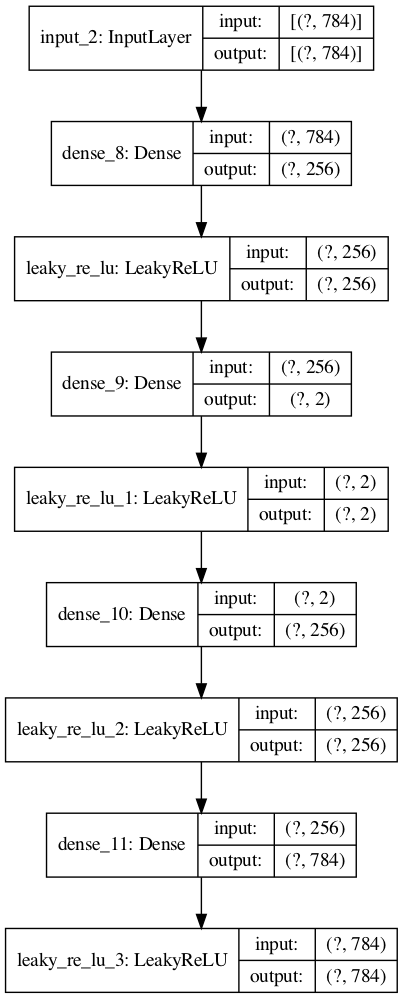
次に、モデルのコンパイルを行う。
最適化アルゴリズムはrmspropのデフォルト値、
損失関数はmean_squared_errorにしている。
Autoencoder1 %>% compile(optimizer="rmsprop", loss="mean_squared_error")
そして、フィット でAutoencoderを実行する。
Autoencoder1 %>% fit(x_train, x_train, epochs=100, batch_size=1000)
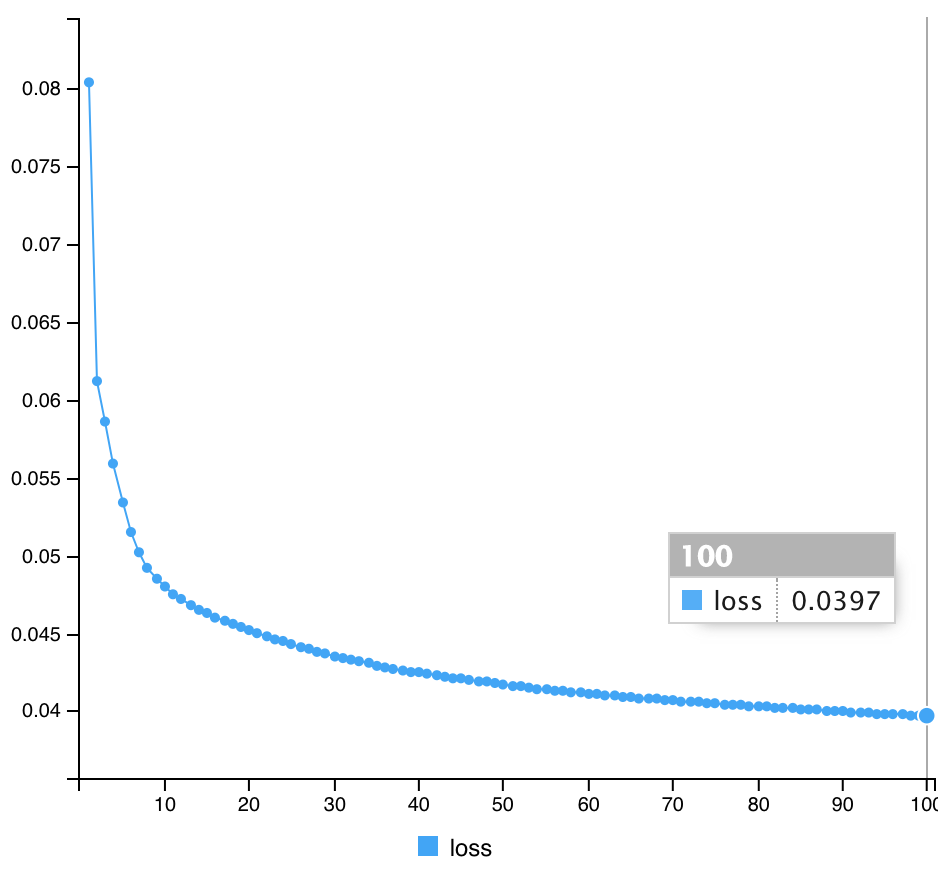
次に、AutoencoderによるTrainデータセットの変換結果を確認する。
まずは、アレイ型を2次元から3次元に変換する。
pred_imgs1 <- Autoencoder1 %>% predict(x_train)
pred_imgsR1 <- array_reshape(pred_imgs1, dim=c(dim(pred_imgs1)[1], 28, 28))
dim(pred_imgsR1)
手書き文字を表示するのに、まずは、
BioconductorのEBImage*8をインストールする。
if (!requireNamespace("BiocManager", quietly = TRUE)){install.packages("BiocManager")}
BiocManager::install("EBImage")
library(EBImage)
input画像とAutoencoderをかけた後の画像の結果を並べて表示してみる。
par(mfrow=c(3,2))
for (i in 1:6) {
m <- sample(1:dim(xtrain)[1], 1, replace = F)
display(combine(t(xtrain[m,,]), t(pred_imgsR1[m,,])),
method="raster", nx=2, all=TRUE, spacing = 0.01, margin = 2)
}
入力(左側)と出力(右側)の結果を示す。
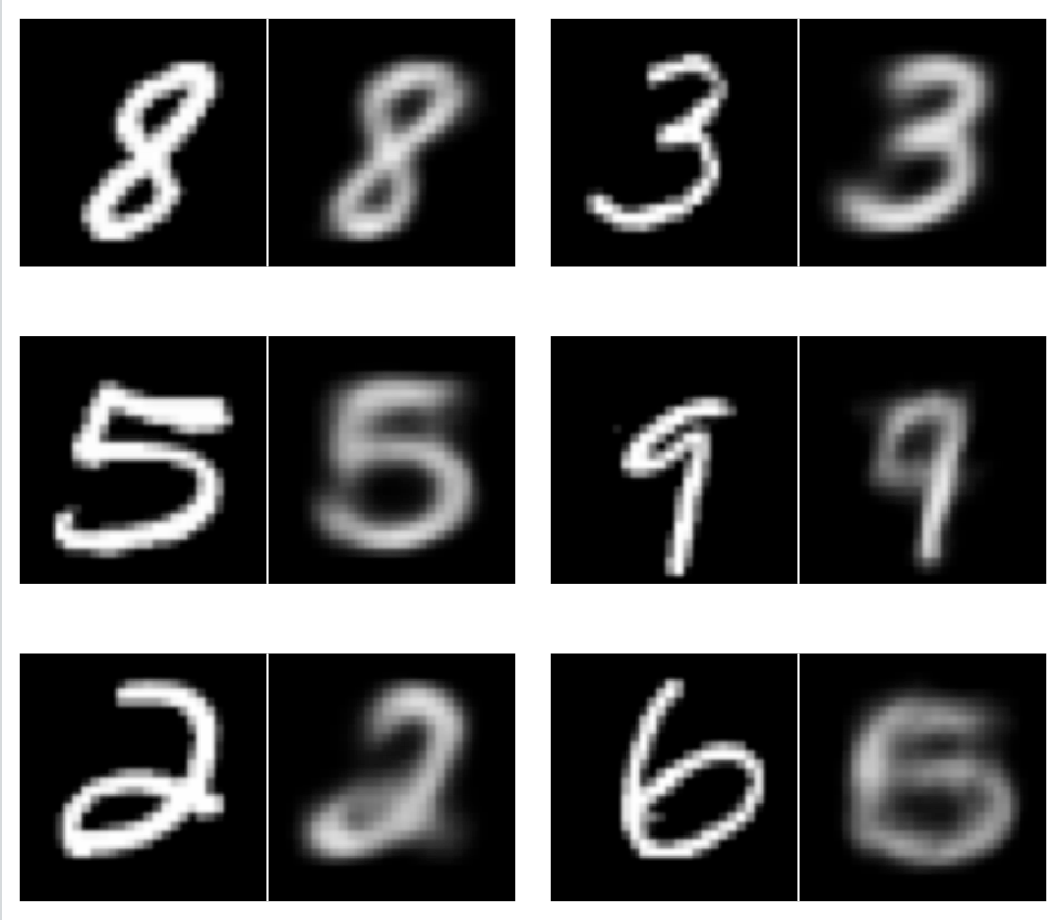
やはり論文のサプリ図のように、圧縮特徴層を取り出して、文字画像データを図上にプロットしたくなる。
まずは、中間層を抜き出して、2次元プロットを試みる。
intermediate_layer <- keras_model(inputs = Autoencoder1$input,
outputs = get_layer(Autoencoder1, "dense_1")$output)
summary(intermediate_layer)
intermediate_output <- predict(intermediate_layer, x_train)
とりあえず、色付きマーカーで2Dプロットをしてみる。
全てのデータ(6万点)だと多過ぎるので、500点分をランダムサンプリングして表示した。
xy <- data.frame(ytrain, intermediate_output)
Sam <- sample(1:nrow(xy), 500, replace = F)
xy1 <- xy[Sam,]
par(mfrow=c(1,1), mai=c(0.75,0.75,0.2,0.2), mgp = c(2.5,1,0))
plot(xy1[,2:3], pch=21, cex=0.75, bg=rainbow(10)[xy1[,1]+1])
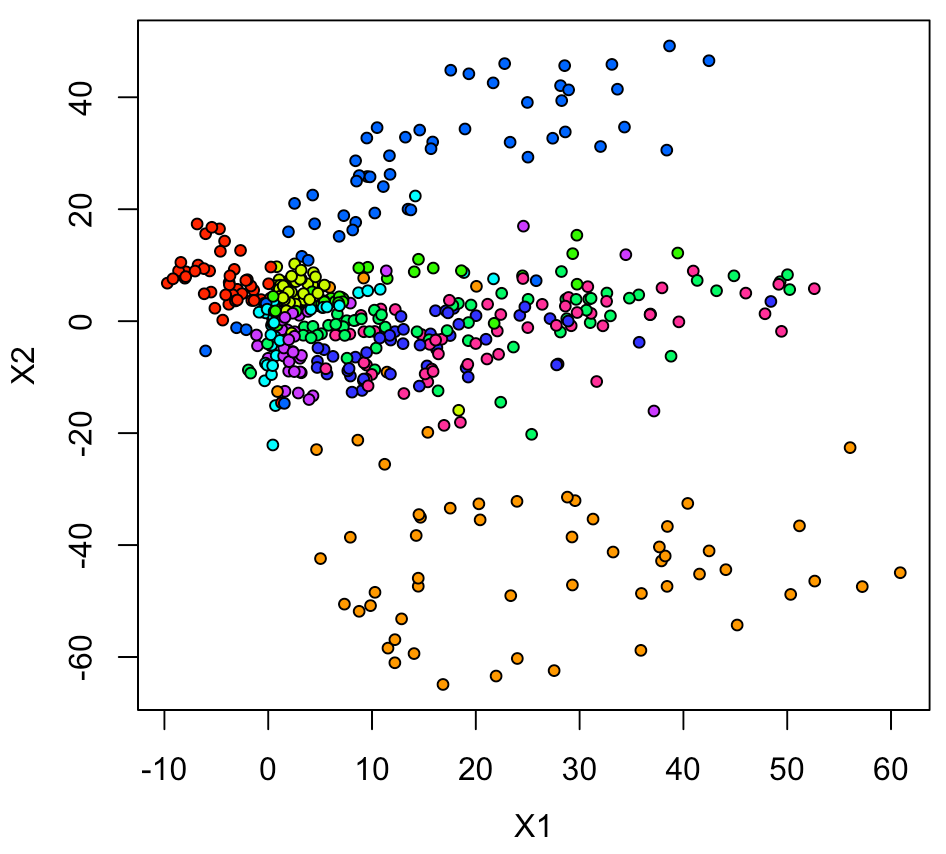
やはり、実際の数字画像でプロットしないと雰囲気が出ない。
ちょっと面倒なのだが、空白のプロットをして、
そこにラスター画像を重ねていくとできる。
ラスター画像は背景を透明にしているのがひと工夫である。
plot(xy1[,2:3], pch=21, cex=0.1, col="white")
for(n in 1:nrow(xy1)){
v <- col2rgb(rainbow(10)[xy1[n,1] + 1]) / 255
img = channel(xy2[n,,], 'rgb')
img[,,1] <- img[,,1]*v[1]
img[,,2] <- img[,,2]*v[2]
img[,,3] <- img[,,3]*v[3]
ff <- t(as.raster(img))
ff[ff == "#000000"] <- "#00000000"
rasterImage(ff, xy1[n,2]-1.5, xy1[n,3]-1.5,
xy1[n,2]+1.5, xy1[n,3]+1.5)
}
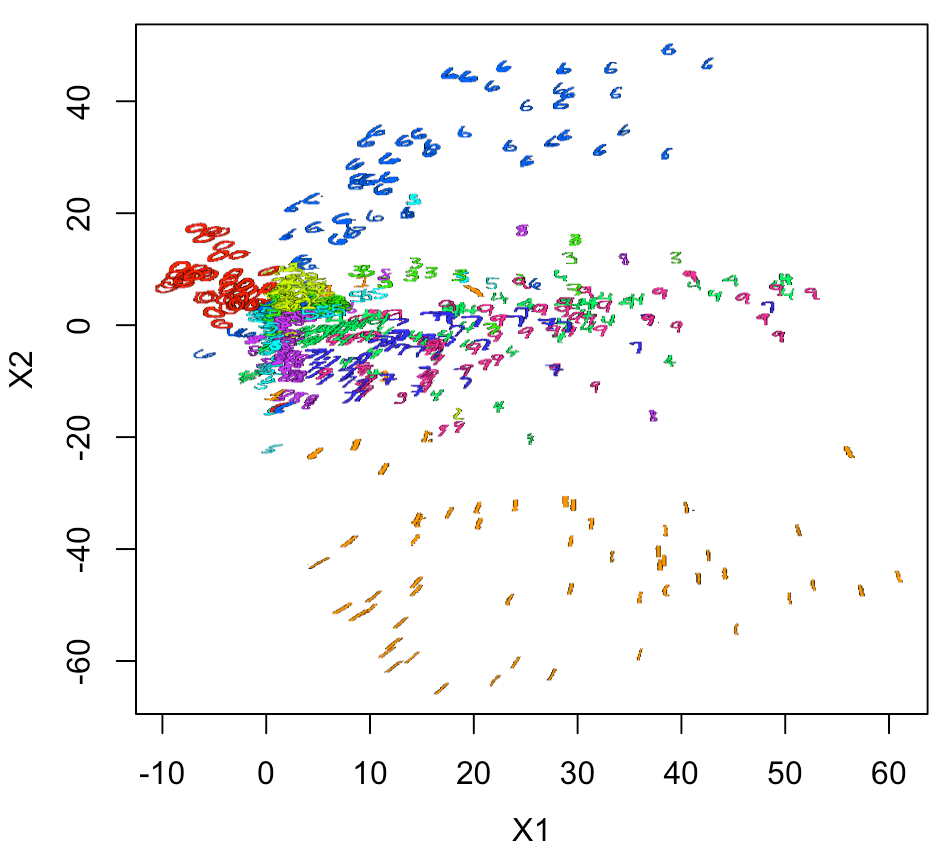
プロット結果として考察できることは、
このモデルは、0、1、6以外ではあまり精度が良くない。
そこで、別モデルもいくつか試してみる。
RStudioセッションの初期化
レイヤーが連番となるため、DL実行ごとに、いったん、Rセッションを初期化しておくのが無難・・・
.rs.restartR()
library(keras)
library(EBImage)
reticulate::use_python("/usr/local/bin/python", required =T)
シンプルAutoencoderモデル 02
このモデルでは、少しレイヤー数を増やして、Dropoutも入れてみた。
活性化関数は、reluにしている。
input2 <- layer_input(shape = input_size)
output2 <- input2 %>%
layer_dense(units = 256, activation = "relu") %>%
layer_dropout(rate = 0.2) %>%
layer_dense(units = 128, activation = "relu") %>%
layer_dropout(rate = 0.1) %>%
layer_dense(units = 64, activation = "relu") %>%
layer_dense(units = 2, activation = "relu") %>%
layer_dense(units = 64, activation = "relu") %>%
layer_dropout(rate = 0.1) %>%
layer_dense(units = 128, activation = "relu") %>%
layer_dropout(rate = 0.2) %>%
layer_dense(units = 256, activation = "relu") %>%
layer_dense(units = input_size, activation = "relu")
Autoencoder2 <- keras_model(input2, output2)
summary(Autoencoder2)
モデルをプロットするとこんな感じである。
modelplot <- Autoencoder2
modelplot %>% plot_model_modi()
(plot_model_modiの出力結果)
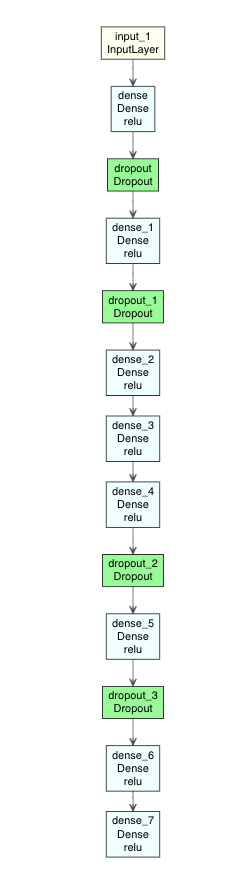
tf <- reticulate::import(module = "tensorflow")
py_plot_model <- tf$keras$utils$plot_model
py_plot_model(modelplot, to_file='model.png',
show_shapes=T, show_layer_names=T,
expand_nested=T, dpi=100)
(Python Tensorflowのplot_modelの出力結果)
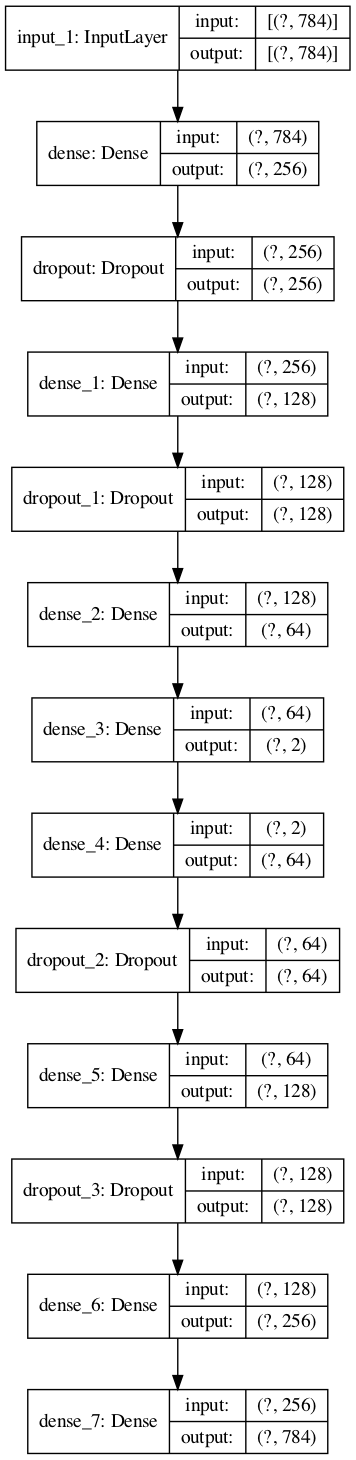
次に、コンパイル・フィットを実行する。
最適化アルゴリズムはrmspropのデフォルト値、
損失関数はmean_squared_errorにしている。
Autoencoder2 %>%
compile(optimizer="rmsprop", loss="mean_squared_error")
Autoencoder2 %>%
fit(x_train, x_train, epochs=100, batch_size=1000, shuffle=TRUE)
(計算結果)
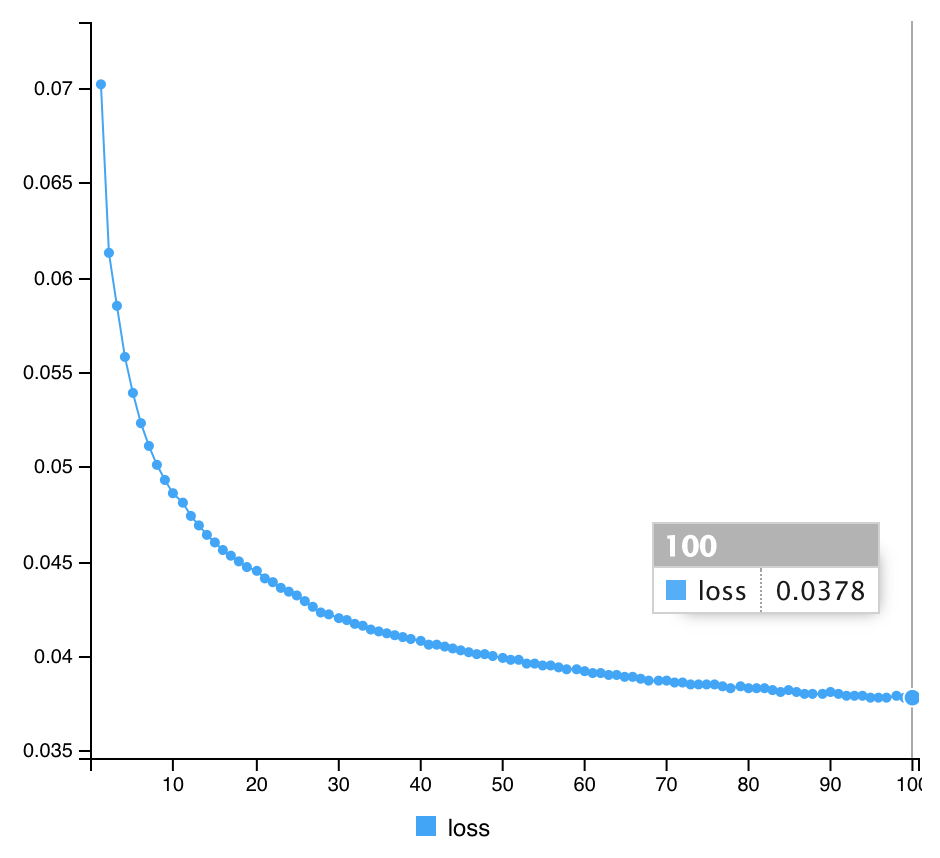
AutoencoderによるTrainデータセットの変換結果を確認してみると、
pred_imgs2 <- Autoencoder2 %>% predict(x_train)
pred_imgsR2 <- array_reshape(pred_imgs2, dim=c(dim(pred_imgs2)[1], 28, 28))
dim(pred_imgsR2)
par(mfrow=c(3,2))
for (i in 1:6) {
m <- sample(1:dim(xtrain)[1], 1, replace = F)
display(combine(t(xtrain[m,,]), t(pred_imgsR2[m,,])),
method="raster", nx=2, all=TRUE, spacing = 0.01, margin = 2)
}
入力(左側)と出力(右側)の結果を示す。
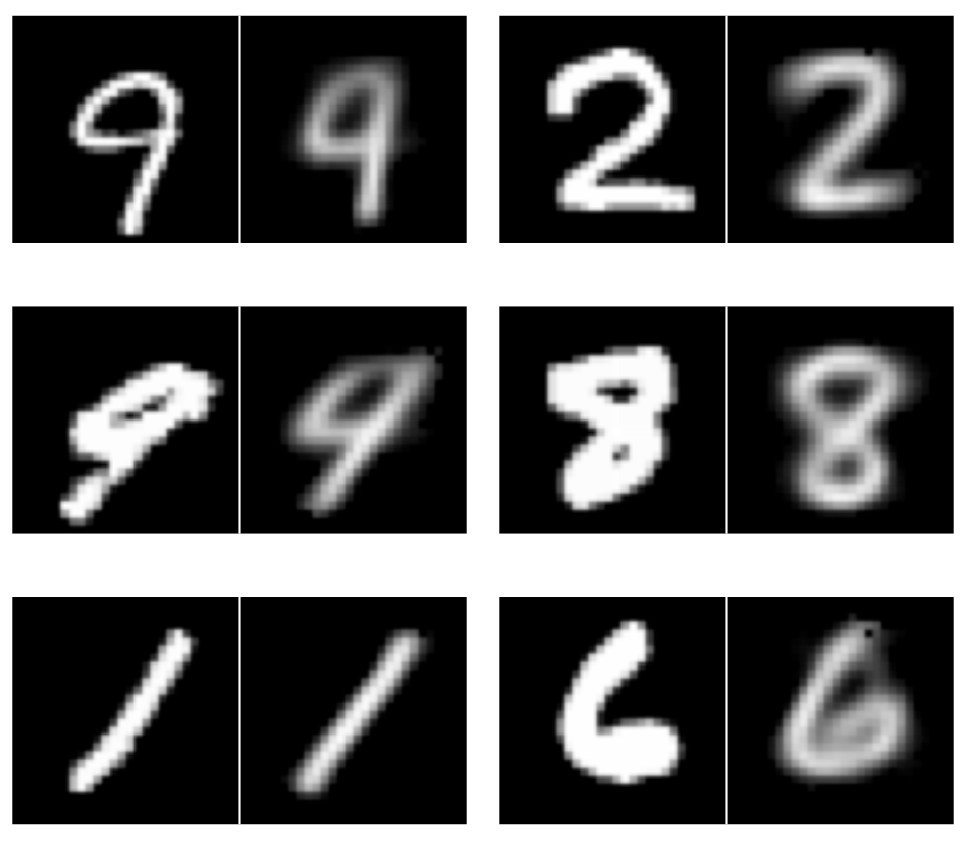
同じく、中間層の圧縮特徴量でプロットしてみる。
summary(Autoencoder2)
intermediate_layer <- keras_model(inputs = Autoencoder2$input,
outputs = get_layer(Autoencoder2, "dense_3")$output)
summary(intermediate_layer)
intermediate_output <- predict(intermediate_layer, x_train)
xy <- data.frame(ytrain, intermediate_output)
Sam <- sample(1:nrow(xy), 500, replace = F)
xy1 <- xy[Sam,]
par(mfrow=c(1,1), mai=c(0.75,0.75,0.2,0.2), mgp = c(2.5,1,0))
plot(xy1[,2:3], pch=21, cex=0.75, bg=rainbow(10)[xy1[,1]+1])
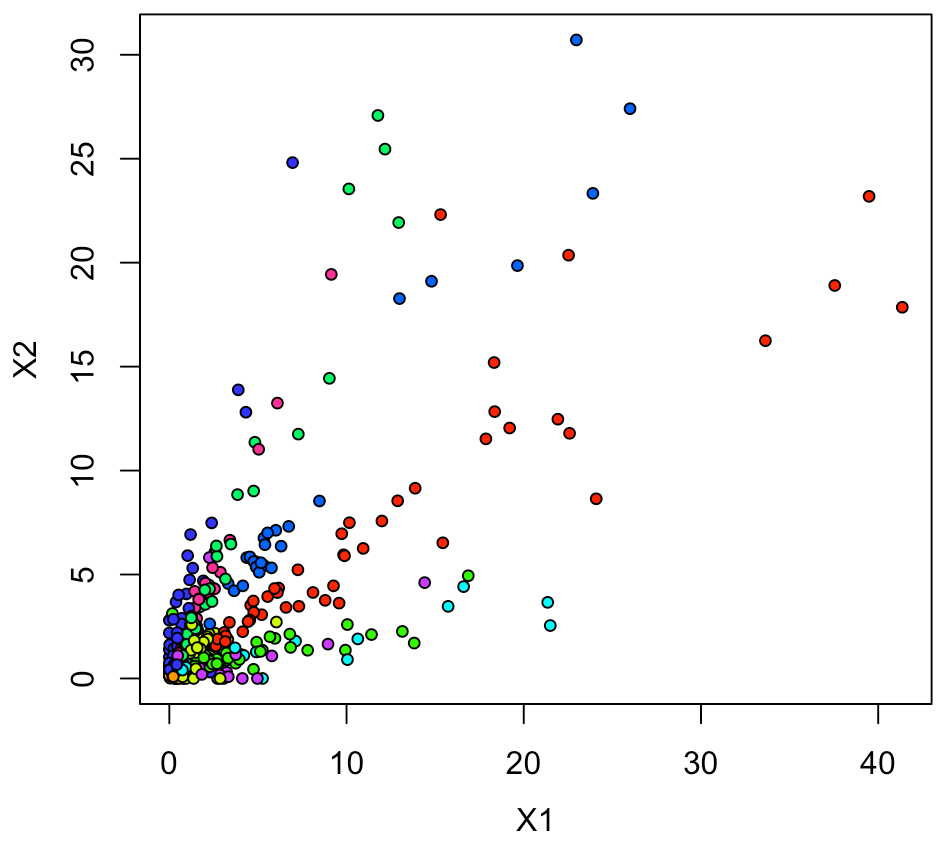
これでは、データ点がゼロ付近に密集している印象なので、
XY軸それぞれでlog10をとることで、それが解消できるか試してみる。
そうすると、結構いい感じでプロットされた。
xy1[,2:3] <- log10(xy1[,2:3])
plot(xy1[,2:3], pch=21, cex=0.75, bg=rainbow(10)[xy1[,1]+1])
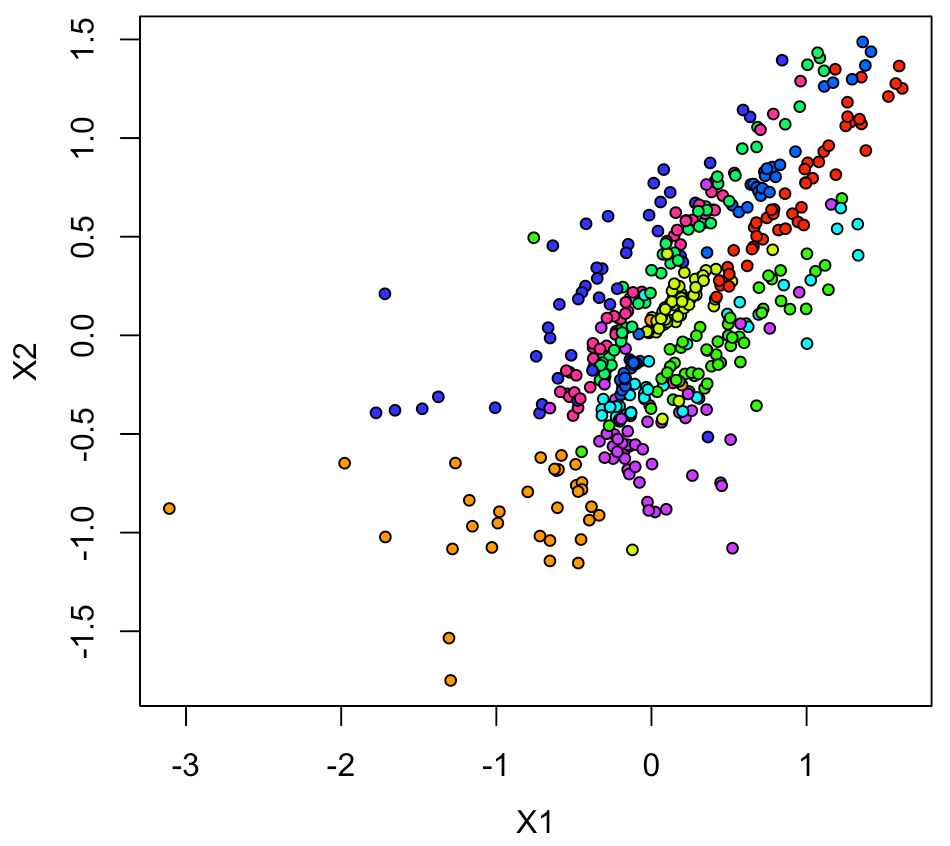
次に、Log10をとったXY座標で、実際の画像での2Dプロットをやってみると
xy2 <- xtrain[Sam,,]
plot(xy1[,2:3], pch=21, cex=0.1, col="white")
a <- range(xy1[,2][is.finite(xy1[,2])])
b <- range(xy1[,3][is.finite(xy1[,3])])
a1 <- diff(a)*0.015
b1 <- diff(b)*0.015
for(n in 1:nrow(xy1)){
v <- col2rgb(rainbow(10)[xy1[n,1] + 1]) / 255
img = channel(xy2[n,,], 'rgb')
img[,,1] <- img[,,1]*v[1]
img[,,2] <- img[,,2]*v[2]
img[,,3] <- img[,,3]*v[3]
ff <- t(as.raster(img))
ff[ff == "#000000"] <- "#00000000"
rasterImage(ff, xy1[n,2]-a1, xy1[n,3]-b1,
xy1[n,2]+a1, xy1[n,3]+b1)
}
結構良い感じにできる。
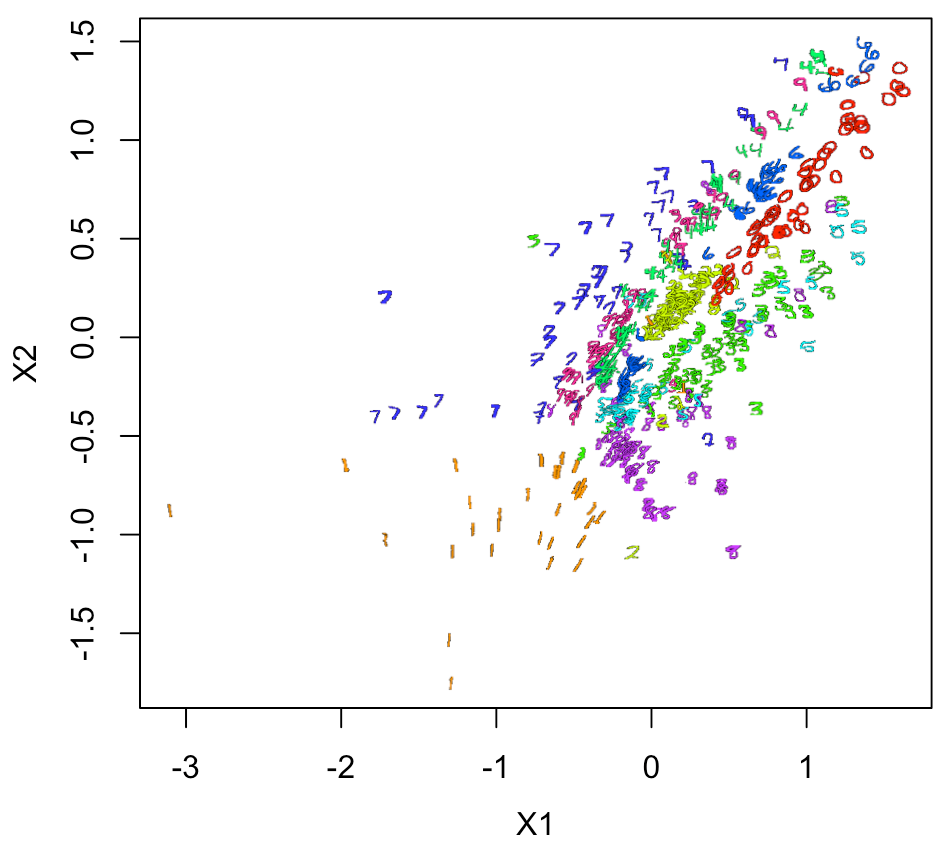
シンプルAutoencoderモデル 03
最後に、論文あった、レイヤーのユニット数(784-1000-500-250-2)で実装してみる。
3回目なので、説明はやや端折り気味で。。
input3 <- layer_input(shape = input_size)
output3 <- input3 %>%
layer_dense(units = 1000, activation = "relu") %>%
layer_dense(units = 500, activation = "relu") %>%
layer_dense(units = 250, activation = "relu") %>%
layer_dense(units = 2, activation = "relu") %>%
layer_dense(units = 250, activation = "relu") %>%
layer_dense(units = 500, activation = "relu") %>%
layer_dense(units = 100, activation = "relu") %>%
layer_dense(units = input_size, activation = "relu")
Autoencoder3 <- keras_model(input3, output3)
summary(Autoencoder3)
モデルを図示すると、
modelplot <- Autoencoder3
modelplot %>% plot_model_modi(width=1, height=1.25)
(plot_model_modiの出力結果)
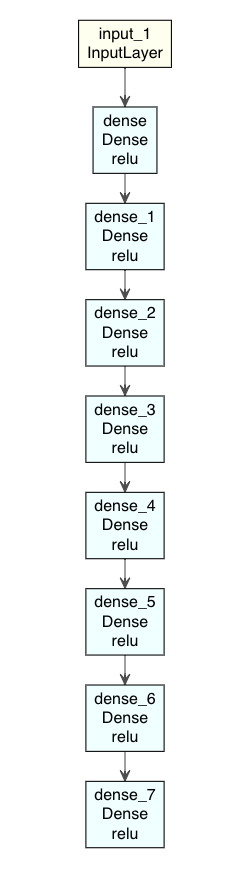
続けて、コンパイルして、フィットを実行する。
Autoencoder3 %>%
compile(optimizer="rmsprop", loss="mean_squared_error")
Autoencoder3 %>%
fit(x_train, x_train, epochs=100, batch_size=1000, shuffle=TRUE)
Epoch 1/100
60/60 [==============================] - 3s 48ms/step - loss: 0.0845
Epoch 2/100
60/60 [==============================] - 3s 43ms/step - loss: 0.0705
Epoch 3/100
60/60 [==============================] - 3s 43ms/step - loss: 0.0642
Epoch 4/100
60/60 [==============================] - 3s 52ms/step - loss: 0.0617
Epoch 5/100
60/60 [==============================] - 3s 46ms/step - loss: 0.0591
Epoch 6/100
60/60 [==============================] - 3s 44ms/step - loss: 0.0577
Epoch 7/100
60/60 [==============================] - 3s 42ms/step - loss: 0.0566
Epoch 8/100
60/60 [==============================] - 2s 42ms/step - loss: 0.0560
Epoch 9/100
60/60 [==============================] - 3s 42ms/step - loss: 0.0549
Epoch 10/100
60/60 [==============================] - 3s 47ms/step - loss: 0.0538
Epoch 11/100
60/60 [==============================] - 3s 47ms/step - loss: 0.0528
Epoch 12/100
60/60 [==============================] - 3s 47ms/step - loss: 0.0522
Epoch 13/100
60/60 [==============================] - 3s 46ms/step - loss: 0.0511
Epoch 14/100
60/60 [==============================] - 3s 44ms/step - loss: 0.0506
Epoch 15/100
60/60 [==============================] - 3s 42ms/step - loss: 0.0500
Epoch 16/100
60/60 [==============================] - 3s 43ms/step - loss: 0.0493
Epoch 17/100
60/60 [==============================] - 3s 43ms/step - loss: 0.0486
Epoch 18/100
60/60 [==============================] - 3s 43ms/step - loss: 0.0483
Epoch 19/100
60/60 [==============================] - 3s 43ms/step - loss: 0.0475
Epoch 20/100
60/60 [==============================] - 3s 43ms/step - loss: 0.0472
Epoch 21/100
60/60 [==============================] - 3s 43ms/step - loss: 0.0467
Epoch 22/100
60/60 [==============================] - 3s 42ms/step - loss: 0.0463
Epoch 23/100
60/60 [==============================] - 3s 42ms/step - loss: 0.0459
Epoch 24/100
60/60 [==============================] - 3s 43ms/step - loss: 0.0457
Epoch 25/100
60/60 [==============================] - 3s 44ms/step - loss: 0.0453
Epoch 26/100
60/60 [==============================] - 3s 42ms/step - loss: 0.0449
Epoch 27/100
60/60 [==============================] - 3s 43ms/step - loss: 0.0445
Epoch 28/100
60/60 [==============================] - 3s 43ms/step - loss: 0.0443
Epoch 29/100
60/60 [==============================] - 3s 45ms/step - loss: 0.0442
Epoch 30/100
60/60 [==============================] - 3s 44ms/step - loss: 0.0437
Epoch 31/100
60/60 [==============================] - 3s 49ms/step - loss: 0.0435
Epoch 32/100
60/60 [==============================] - 4s 62ms/step - loss: 0.0433
Epoch 33/100
60/60 [==============================] - 5s 79ms/step - loss: 0.0430
Epoch 34/100
60/60 [==============================] - 4s 65ms/step - loss: 0.0426
Epoch 35/100
60/60 [==============================] - 3s 48ms/step - loss: 0.0424
Epoch 36/100
60/60 [==============================] - 3s 43ms/step - loss: 0.0421
Epoch 37/100
60/60 [==============================] - 3s 42ms/step - loss: 0.0419
Epoch 38/100
60/60 [==============================] - 3s 45ms/step - loss: 0.0417
Epoch 39/100
60/60 [==============================] - 3s 44ms/step - loss: 0.0416
Epoch 40/100
60/60 [==============================] - 3s 45ms/step - loss: 0.0414
Epoch 41/100
60/60 [==============================] - 3s 47ms/step - loss: 0.0413
Epoch 42/100
60/60 [==============================] - 3s 46ms/step - loss: 0.0410
Epoch 43/100
60/60 [==============================] - 3s 46ms/step - loss: 0.0407
Epoch 44/100
60/60 [==============================] - 3s 47ms/step - loss: 0.0408
Epoch 45/100
60/60 [==============================] - 3s 43ms/step - loss: 0.0406
Epoch 46/100
60/60 [==============================] - 3s 43ms/step - loss: 0.0404
Epoch 47/100
60/60 [==============================] - 3s 44ms/step - loss: 0.0403
Epoch 48/100
60/60 [==============================] - 3s 46ms/step - loss: 0.0401
Epoch 49/100
60/60 [==============================] - 3s 43ms/step - loss: 0.0400
Epoch 50/100
60/60 [==============================] - 3s 43ms/step - loss: 0.0398
Epoch 51/100
60/60 [==============================] - 3s 43ms/step - loss: 0.0397
Epoch 52/100
60/60 [==============================] - 3s 42ms/step - loss: 0.0395
Epoch 53/100
60/60 [==============================] - 3s 43ms/step - loss: 0.0394
Epoch 54/100
60/60 [==============================] - 3s 45ms/step - loss: 0.0394
Epoch 55/100
60/60 [==============================] - 3s 48ms/step - loss: 0.0393
Epoch 56/100
60/60 [==============================] - 3s 45ms/step - loss: 0.0393
Epoch 57/100
60/60 [==============================] - 3s 45ms/step - loss: 0.0388
Epoch 58/100
60/60 [==============================] - 3s 43ms/step - loss: 0.0386
Epoch 59/100
60/60 [==============================] - 3s 42ms/step - loss: 0.0386
Epoch 60/100
60/60 [==============================] - 3s 50ms/step - loss: 0.0384
Epoch 61/100
60/60 [==============================] - 3s 45ms/step - loss: 0.0384
Epoch 62/100
60/60 [==============================] - 3s 46ms/step - loss: 0.0382
Epoch 63/100
60/60 [==============================] - 3s 52ms/step - loss: 0.0381
Epoch 64/100
60/60 [==============================] - 3s 50ms/step - loss: 0.0379
Epoch 65/100
60/60 [==============================] - 3s 46ms/step - loss: 0.0379
Epoch 66/100
60/60 [==============================] - 3s 47ms/step - loss: 0.0377
Epoch 67/100
60/60 [==============================] - 3s 49ms/step - loss: 0.0377
Epoch 68/100
60/60 [==============================] - 3s 48ms/step - loss: 0.0376
Epoch 69/100
60/60 [==============================] - 3s 49ms/step - loss: 0.0376
Epoch 70/100
60/60 [==============================] - 3s 53ms/step - loss: 0.0376
Epoch 71/100
60/60 [==============================] - 3s 46ms/step - loss: 0.0375
Epoch 72/100
60/60 [==============================] - 3s 44ms/step - loss: 0.0375
Epoch 73/100
60/60 [==============================] - 3s 48ms/step - loss: 0.0374
Epoch 74/100
60/60 [==============================] - 3s 45ms/step - loss: 0.0372
Epoch 75/100
60/60 [==============================] - 3s 43ms/step - loss: 0.0372
Epoch 76/100
60/60 [==============================] - 3s 43ms/step - loss: 0.0370
Epoch 77/100
60/60 [==============================] - 3s 45ms/step - loss: 0.0370
Epoch 78/100
60/60 [==============================] - 3s 43ms/step - loss: 0.0370
Epoch 79/100
60/60 [==============================] - 3s 42ms/step - loss: 0.0369
Epoch 80/100
60/60 [==============================] - 3s 44ms/step - loss: 0.0368
Epoch 81/100
60/60 [==============================] - 3s 52ms/step - loss: 0.0368
Epoch 82/100
60/60 [==============================] - 3s 49ms/step - loss: 0.0367
Epoch 83/100
60/60 [==============================] - 3s 54ms/step - loss: 0.0366
Epoch 84/100
60/60 [==============================] - 3s 44ms/step - loss: 0.0365
Epoch 85/100
60/60 [==============================] - 3s 43ms/step - loss: 0.0365
Epoch 86/100
60/60 [==============================] - 3s 43ms/step - loss: 0.0365
Epoch 87/100
60/60 [==============================] - 3s 43ms/step - loss: 0.0364
Epoch 88/100
60/60 [==============================] - 3s 42ms/step - loss: 0.0363
Epoch 89/100
60/60 [==============================] - 3s 42ms/step - loss: 0.0364
Epoch 90/100
60/60 [==============================] - 3s 43ms/step - loss: 0.0363
Epoch 91/100
60/60 [==============================] - 3s 44ms/step - loss: 0.0362
Epoch 92/100
60/60 [==============================] - 3s 44ms/step - loss: 0.0361
Epoch 93/100
60/60 [==============================] - 3s 44ms/step - loss: 0.0362
Epoch 94/100
60/60 [==============================] - 3s 43ms/step - loss: 0.0361
Epoch 95/100
60/60 [==============================] - 3s 42ms/step - loss: 0.0361
Epoch 96/100
60/60 [==============================] - 3s 42ms/step - loss: 0.0360
Epoch 97/100
60/60 [==============================] - 3s 42ms/step - loss: 0.0360
Epoch 98/100
60/60 [==============================] - 3s 42ms/step - loss: 0.0360
Epoch 99/100
60/60 [==============================] - 2s 42ms/step - loss: 0.0360
Epoch 100/100
60/60 [==============================] - 3s 43ms/step - loss: 0.0358
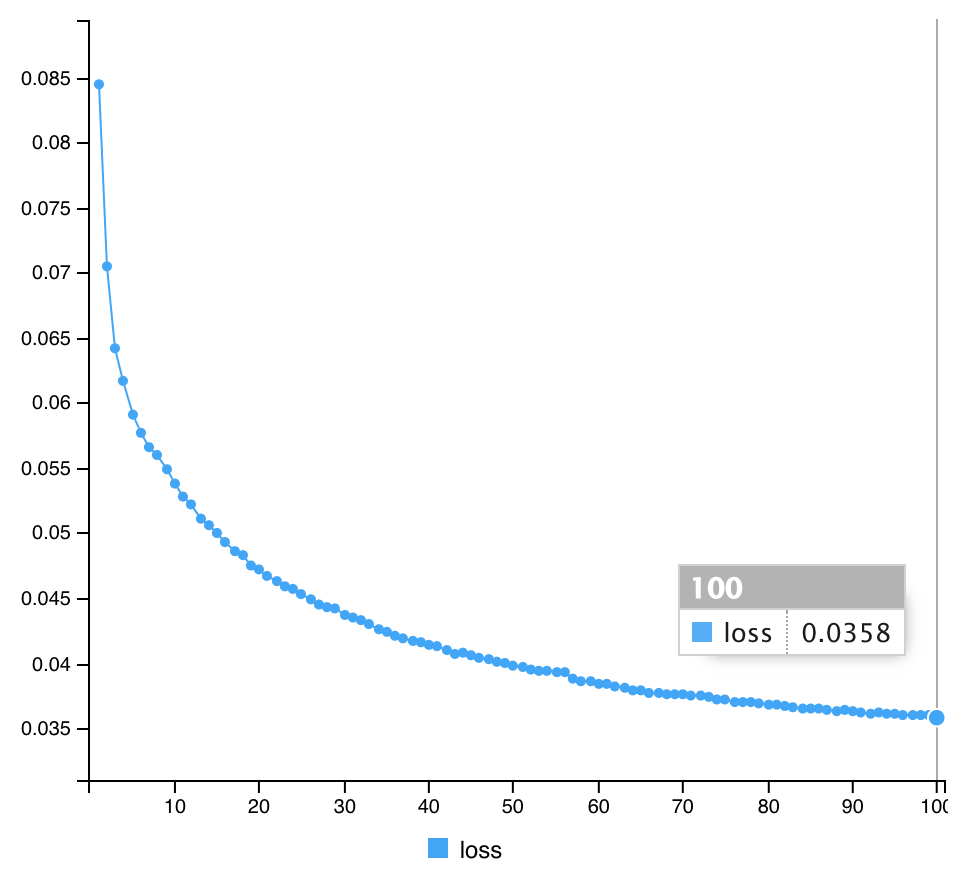
同じく、入力(左側)と出力(右側)の結果を確認する。
pred_imgs3 <- Autoencoder3 %>% predict(x_train)
pred_imgsR3 <- array_reshape(pred_imgs3, dim=c(dim(pred_imgs3)[1], 28, 28))
dim(pred_imgsR3)
par(mfrow=c(3,2))
for (i in 1:6) {
m <- sample(1:dim(xtrain)[1], 1, replace = F)
display(combine(t(xtrain[m,,]), t(pred_imgsR3[m,,])),
method="raster", nx=2, all=TRUE, spacing = 0.01, margin = 2)
}
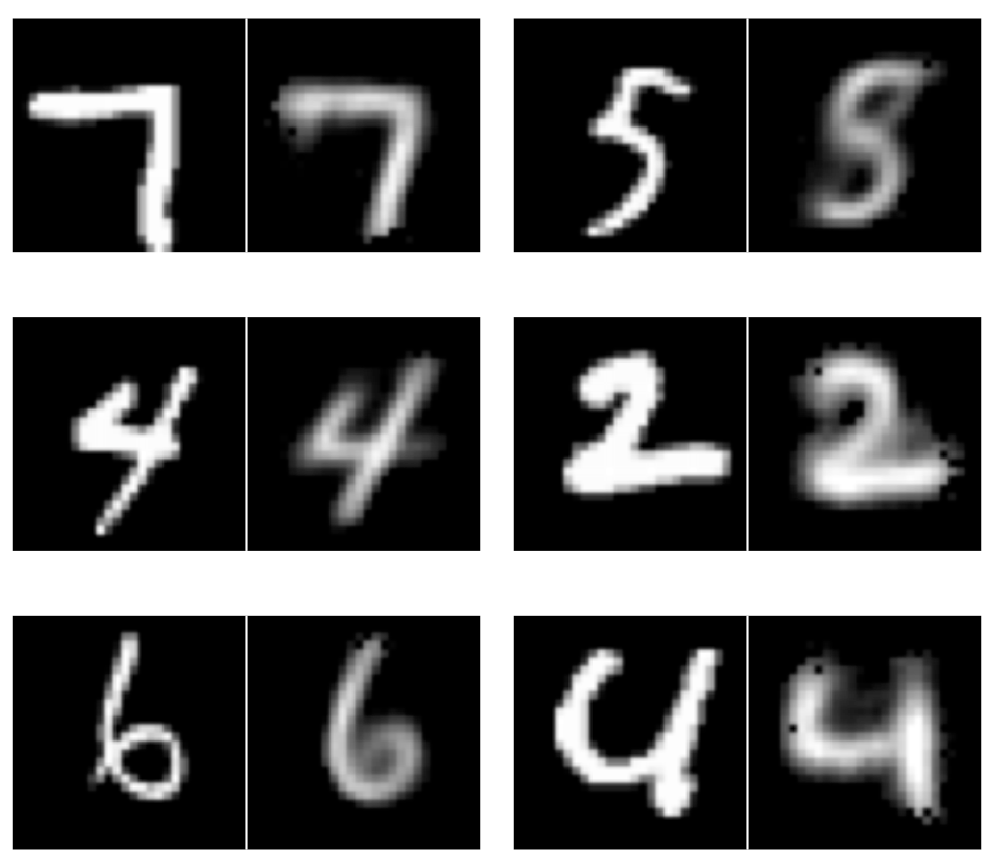
同じく、実際の画像での2Dプロットをやってみると
summary(Autoencoder3)
intermediate_layer <- keras_model(inputs = Autoencoder3$input,
outputs = get_layer(Autoencoder3, "dense_3")$output)
summary(intermediate_layer)
intermediate_output <- predict(intermediate_layer, x_train)
xy <- data.frame(ytrain, intermediate_output)
Sam <- sample(1:nrow(xy), 500, replace = F)
xy1 <- xy[Sam,]
xy1[,2:3] <- log10(xy1[,2:3])
xy2 <- xtrain[Sam,,]
par(mfrow=c(1,1), mai=c(0.75,0.75,0.2,0.2), mgp = c(2,1,0))
plot(xy1[,2:3], pch=21, cex=0.1, col="white")
a <- range(xy1[,2][is.finite(xy1[,2])])
b <- range(xy1[,3][is.finite(xy1[,3])])
a1 <- diff(a)*0.015
b1 <- diff(b)*0.015
for(n in 1:nrow(xy1)){
v <- col2rgb(rainbow(10)[xy1[n,1] + 1]) / 255
img = channel(xy2[n,,], 'rgb')
img[,,1] <- img[,,1]*v[1]
img[,,2] <- img[,,2]*v[2]
img[,,3] <- img[,,3]*v[3]
ff <- t(as.raster(img))
ff[ff == "#000000"] <- "#00000000"
rasterImage(ff, xy1[n,2]-a1, xy1[n,3]-b1,
xy1[n,2]+a1, xy1[n,3]+b1)
}
legend("topleft", legend = c(0:9), cex=0.6, pch=NA, text.col = rainbow(10), bg = "black")
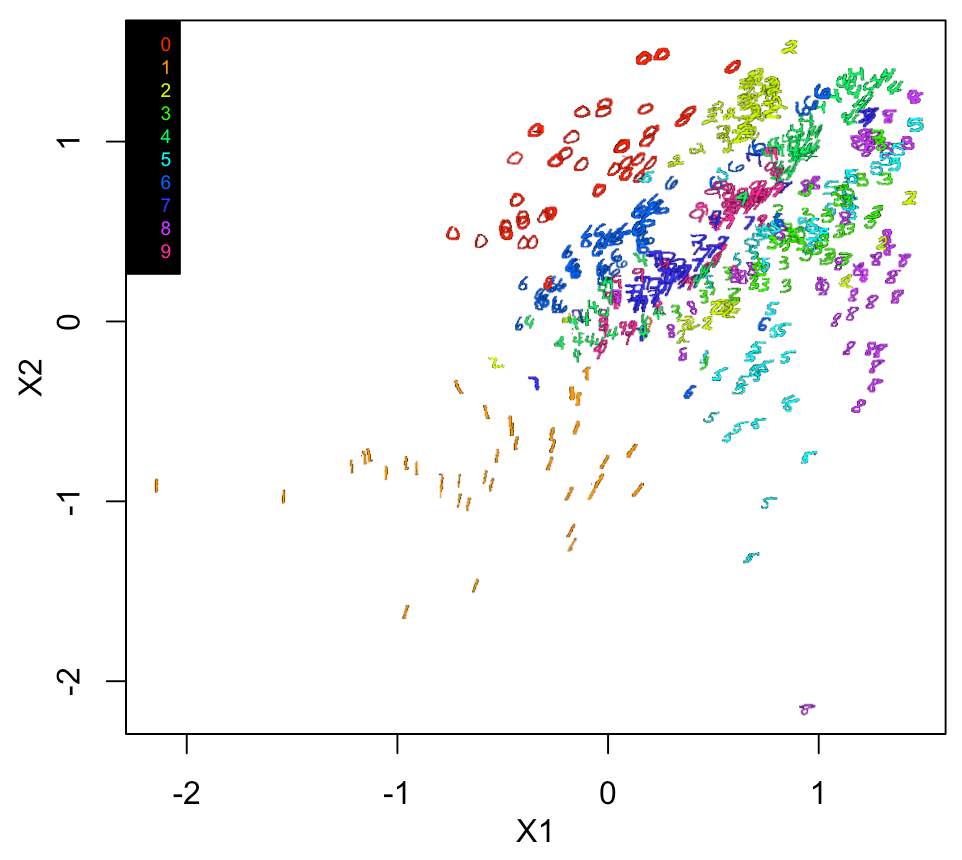
各モデルのlossの比較
| Autoencoder |
Final loss |
| Model 1 |
0.0397 |
| Model 2 |
0.0378 |
| Model 3 |
0.0358 |
結果、Science論文を参考にした、3番目のmodelが一番低くなった。
まとめ
いくつかのAutoencoder Modelを、R/Keras/Tensorflowで実装した。
実際、Deep Autoencoderの初期の研究が Scienceに掲載されているとは知らなかった。
いまでも十分使えるし、その派生したアーティテクチャも多数生み出されている。
それだけインパクトがある研究なんだと思う。
R/Kerasを用いたDeep Learningの推薦図書


全コード in Gist
AuroEncoder_K01.R · GitHub
補足
Rstudioにおける、Rセッションのリスタート
.rs.restartR()
Weights全体を取得する場合
autoencoder2_weights <- Autoencoder2 %>% keras::get_weights()
str(autoencoder2_weights)
参考文献
www.datatechnotes.com
https://statslab.eighty20.co.za/posts/autoencoders_keras_r/
tf.keras.utils.plot_model | TensorFlow v2.0.0
Using colorized PNG pictograms in R base plotsryouready.wordpress.com