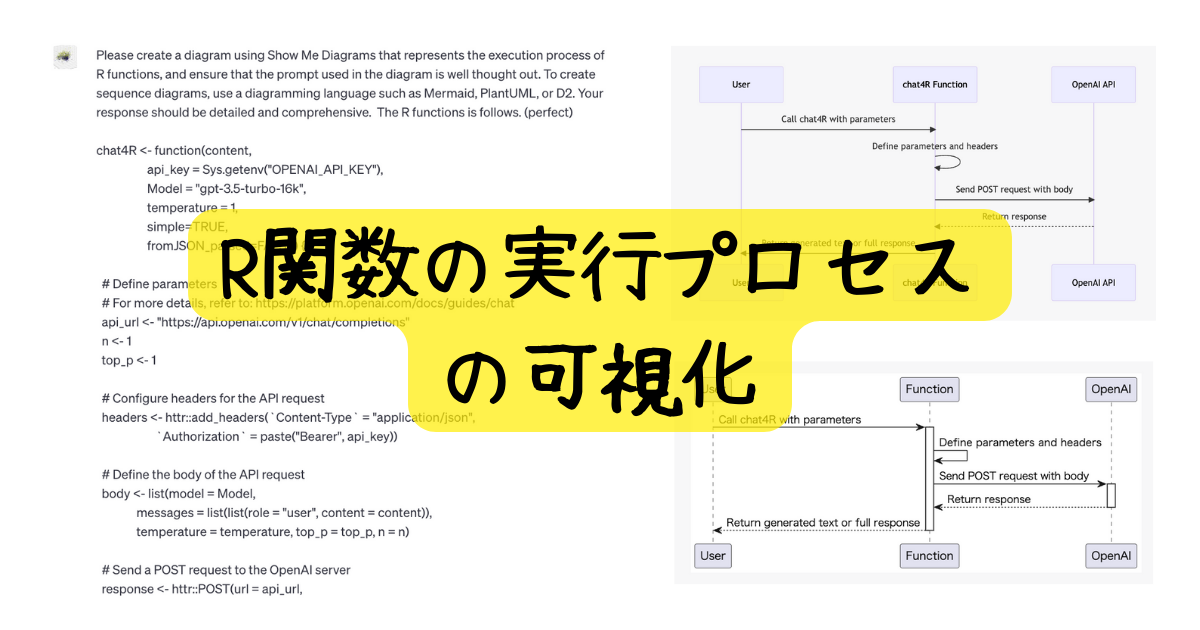
- はじめに
- chat4R 関数の詳細とその可視化
- R関数にroxygen2形式の説明を付与する
- R関数のダイアグラムを作成する
- まとめ
- 補足: R関数の可視化で使用したプロンプト(命令分)
- 補足: R関数にroxygen2形式の説明を付与するプロンプト(命令分)
はじめに
2023年3月、OpenAI社が公開したGPT4のLLM(Large Language Models、大規模言語モデル)モデルの登場以降、プログラミングの世界はこれまでにないスピードで進化し、劇的な変化を遂げています。現世の私たちは、日々のニュースに感嘆し、新たなインスピレーションを受けています。まるで、スーパーマリオがスター状態になっているかのように、走馬灯が現実となり、日々が新たな発見で満たされています。これは、過去10年間で飛躍的に進化を続けてきた、データサイエンス、深層学習・AIのムーブメントが一旦の終着点を迎えたようにも感じます。
前置きはさておき、これは始まりに過ぎず、GPT4モデル、およびそのプラグイン機能の利用によって、コーディングや実行関数の作成だけに留まらず、コード自体の分析や可視化も可能になってきています。
これらの技術は、開発者やユーザーがコードやその動作を深く理解し、直感的かつ効率的に作業を進め、深い洞察を得る強力なツールとなるかもしれません。
この記事では、R言語の関数の実行プロセスや動作を可視化する方法について概説します。具体的には、自作関数であるchat4RというR関数の実行プロセスを対象にして、GPT4のプラグインの1つである、Show Me Diagramsを使用して、実行フローをダイアグラムで表現します。
また、GPT4とプラグインを使用するには、OpenAIのサブスク(月20ドルかかります)に加入する必要があります。
chat4R 関数の詳細とその可視化
chat4R関数は、OpenAI社が提供するGPT APIを使用して、テキストを生成するための自作関数です。この関数は、ユーザーからの入力(content)、APIキー(api_key)、モデル名(Model)などを引数として受け取ります。
以下に、この関数の定義を示します。
chat4R <- function(content, api_key = Sys.getenv("OPENAI_API_KEY"), Model = "gpt-3.5-turbo-16k", temperature = 1, simple=TRUE, fromJSON_parsed=FALSE) { #パラメータを定義します #詳細は以下のURLを参照してください: https://platform.openai.com/docs/guides/chat api_url <- "https://api.openai.com/v1/chat/completions" n <- 1 top_p <- 1 #APIリクエストのヘッダーを設定します headers <- httr::add_headers(Content-Type = "application/json", Authorization = paste("Bearer", api_key)) #APIリクエストのボディを定義します body <- list(model = Model, messages = list(list(role = "user", content = content)), temperature = temperature, top_p = top_p, n = n) #OpenAIサーバーにPOSTリクエストを送信します response <- httr::POST(url = api_url, body = jsonlite::toJSON(body, auto_unbox = TRUE), encode = "json", config = headers) #レスポンス内容を抽出し、返します if(simple){ return(data.frame(httr::content(response, "parsed"))$choices.message.content) }else{ if(fromJSON_parsed){ raw_content <- httr::content(response, "raw") char_content <- rawToChar(raw_content) parsed_data <- jsonlite::fromJSON(char_content) return(parsed_data) }else{ return(data.frame(httr::content(response, "parsed"))) } } }
R関数にroxygen2形式の説明を付与する
R関数の可読性を高めるために、引数の説明や実行内容のコメントを付与することが有効です。 GPT4モデルを活用してプロンプトを工夫すれば、roxygen2形式でのドキュメンテーションを関数に付与することが可能で、さらに関数内のコメントの翻訳もできます。
R関数の定義の際に、私はこの機能をよく使っています。GPT4モデルでは、その精度は驚くほど高いです。
例えば、以下のようなプロンプトでLLM実行します。
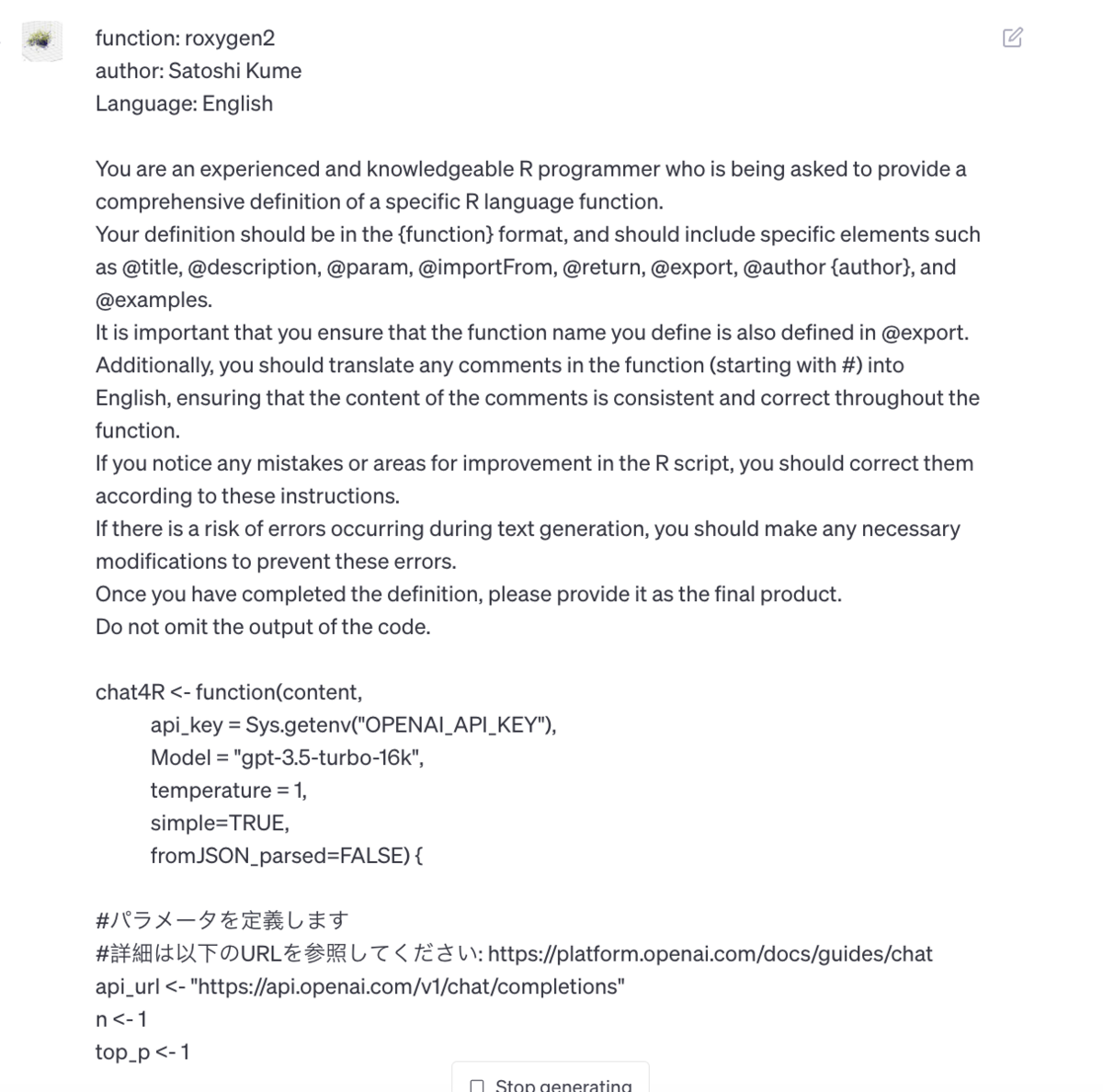
出力された、テキスト結果は以下の通りです。 今回使用したプロンプトの英文と和文は補足に記載しています。 ほぼ完璧な仕上がりです。
#' Generate text using OpenAI's API #' #' This function sends a request to OpenAI's API to generate text based on the provided content and parameters. #' #' @title chat4R #' @description Generate text using OpenAI's API #' @param content The initial text that the model responds to. #' @param api_key The API key for OpenAI. Defaults to the value of the environment variable "OPENAI_API_KEY". #' @param Model The ID of the model to use, such as "gpt-3.5-turbo-16k". #' @param temperature Controls the randomness of the generated text. A value close to 0 produces more deterministic output, while a higher value (up to 2) produces more random output. #' @param simple If TRUE, returns the generated text without newline characters. If FALSE, returns the full response from the API. #' @param fromJSON_parsed If TRUE, parses the raw content of the response into a list. If FALSE, returns the parsed content of the response as a data frame. #' @importFrom httr POST add_headers content #' @importFrom jsonlite toJSON fromJSON #' @return The generated text or the full response from the API, depending on the value of `simple` and `fromJSON_parsed`. #' @export #' @author Satoshi Kume #' @examples #' \dontrun{ #' Sys.setenv(OPENAI_API_KEY = "Your API key") #' #' content <- "Translate the following English text to French: '{}'" #' #' chat4R(content, api_key) #' } chat4R <- function(content, api_key = Sys.getenv("OPENAI_API_KEY"), Model = "gpt-3.5-turbo-16k", temperature = 1, simple=TRUE, fromJSON_parsed=FALSE) { # Define parameters # For more details, refer to: https://platform.openai.com/docs/guides/chat api_url <- "https://api.openai.com/v1/chat/completions" n <- 1 top_p <- 1 # Configure headers for the API request headers <- httr::add_headers(`Content-Type` = "application/json", `Authorization` = paste("Bearer", api_key)) # Define the body of the API request body <- list(model = Model, messages = list(list(role = "user", content = content)), temperature = temperature, top_p = top_p, n = n) # Send a POST request to the OpenAI server response <- httr::POST(url = api_url, body = jsonlite::toJSON(body, auto_unbox = TRUE), encode = "json", config = headers) # Extract and return the response content if(simple){ return(data.frame(httr::content(response, "parsed"))$choices.message.content) }else{ if(fromJSON_parsed){ raw_content <- httr::content(response, "raw") char_content <- rawToChar(raw_content) parsed_data <- jsonlite::fromJSON(char_content) return(parsed_data) }else{ return(data.frame(httr::content(response, "parsed"))) } } }
R関数のダイアグラムを作成する
R関数の実行プロセスを可視化するために、GPT4のプラグインの1つである、Show Me Diagramsというツールを使用します。
このツールは、Mermaid、PlantUML、D2などの図表言語を使用して、チャット上でダイアグラムを作成することができます。
ChatGPTのプラグイン設定
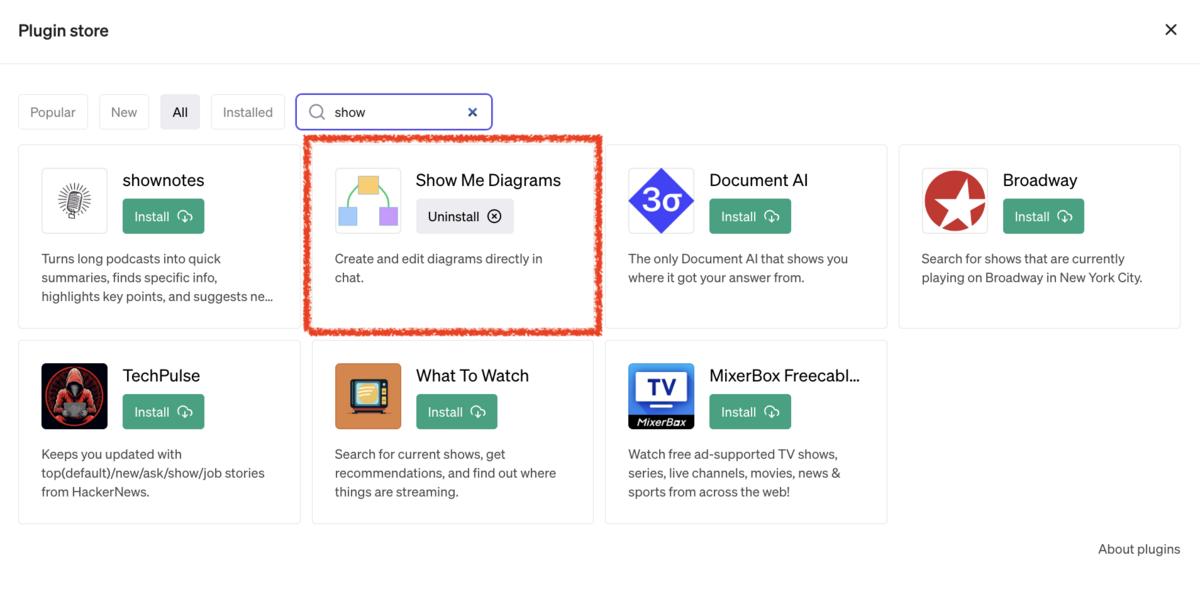
ChatGPTは、プラグインを使用して機能を拡張することができます。
Show Me Diagramsというプラグインは、図表言語を使用してダイアグラムを作成できます。
今回は、R関数の実行プロセスを視覚的に表現するのに使用しますが、それだけの用途に止まりません。
使い方は、GPT4を選択して、Show Me Diagramsのプラグイン機能をONにするだけです。
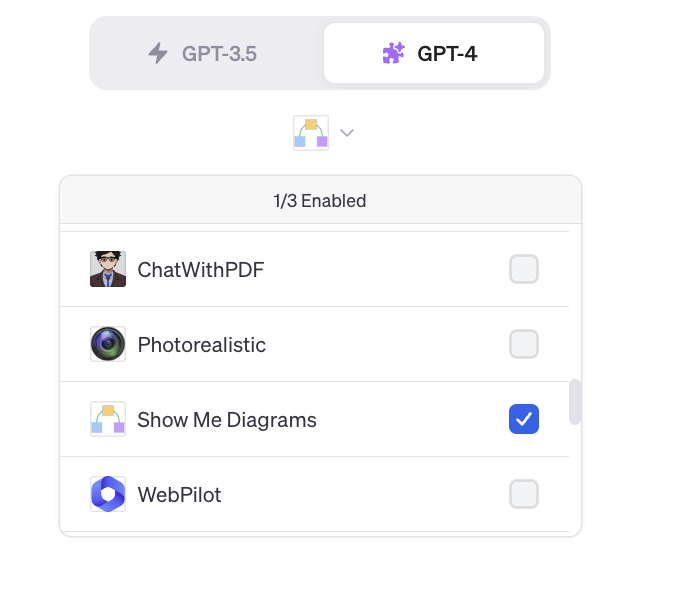
chat4R関数の実行プロセスをMermaidで表現したダイアグラム
以下に、chat4R関数の実行プロセスをMermaidで表現したダイアグラムを示します。
今回、実行したプロンプトは以下の通りです。 ここで使用したプロンプトの英文と和文は補足に記載しています。
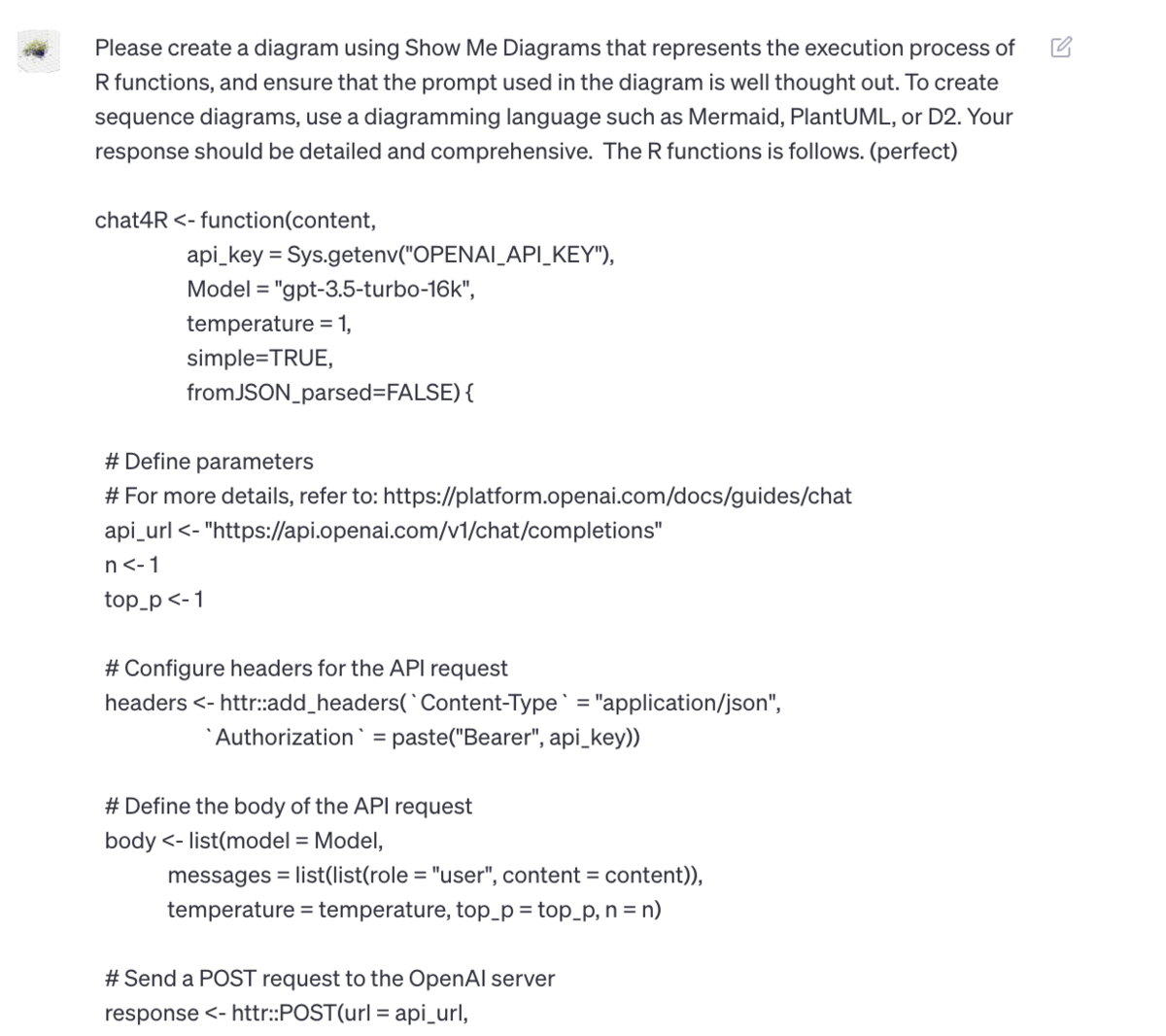
次が実行結果です。
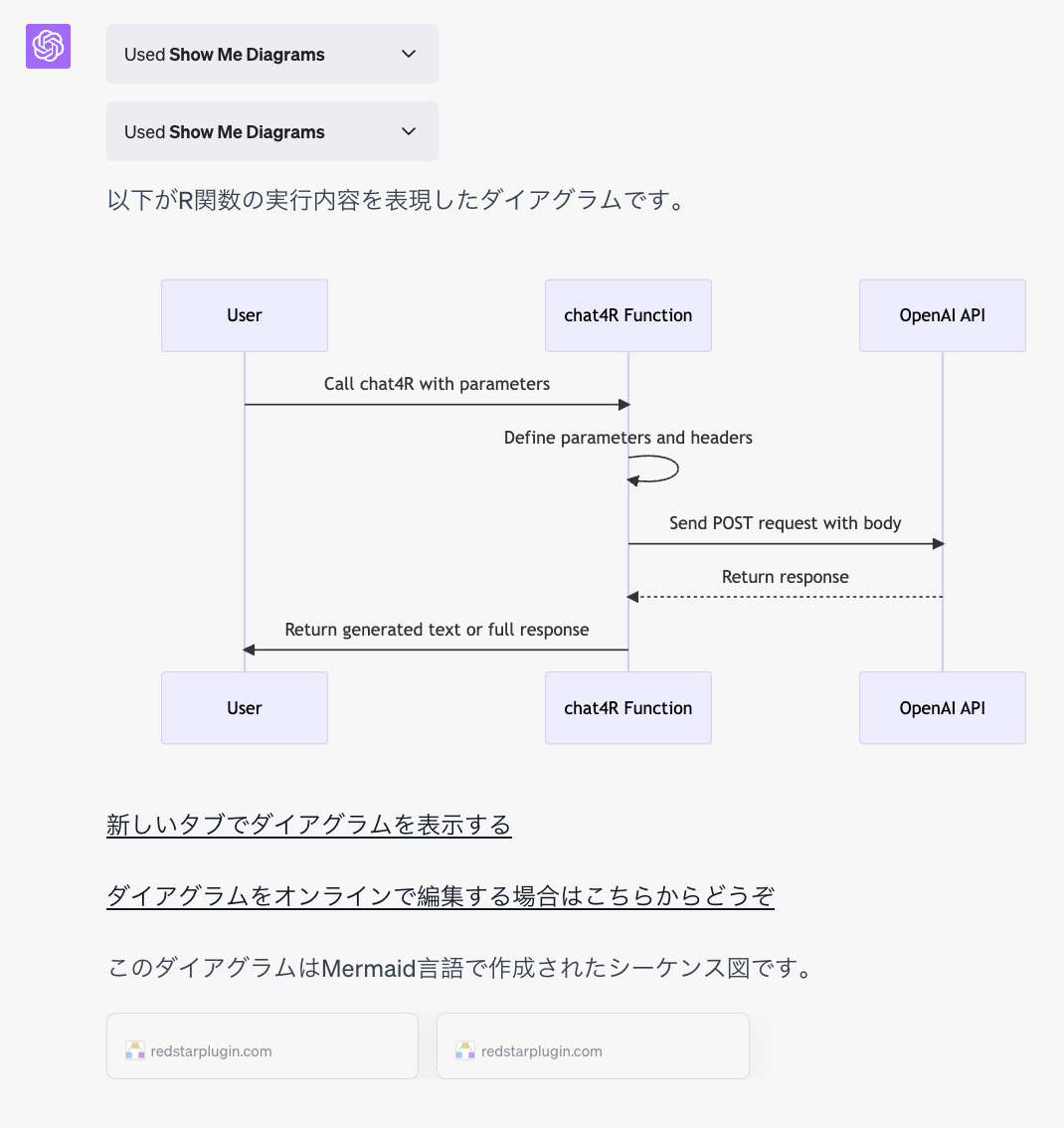
また、「PlantUMLで作図して」といえば、結果が切り替わります。
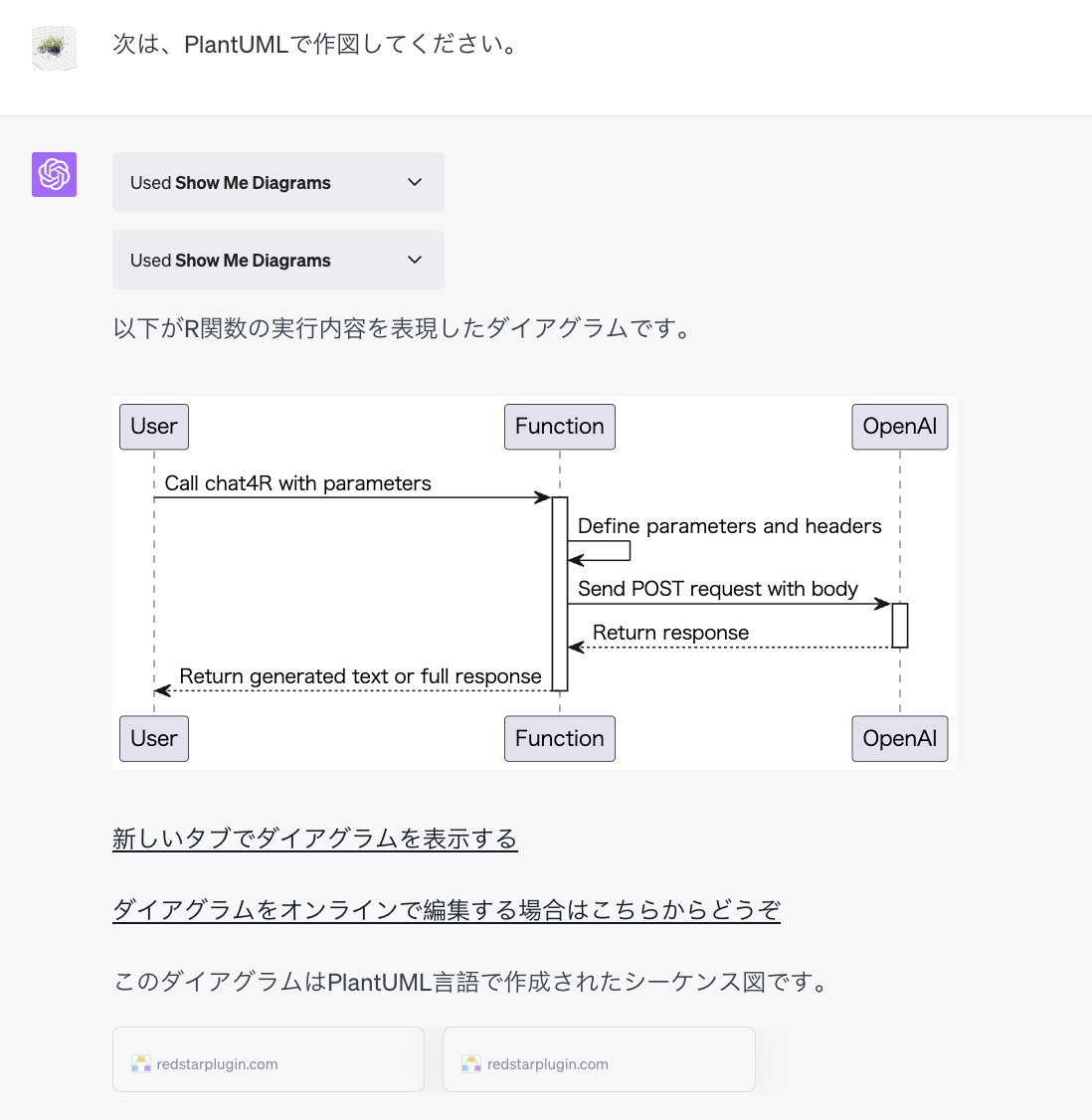
このダイアグラムでは、chat4R関数がどのように動作するかを視覚的に表現しています。ユーザーが関数を呼び出すところから始まり、関数内でパラメータとヘッダーが定義され、APIにPOSTリクエストが送信され、最終的にレスポンスがユーザーに返されるまでの一連のプロセスが描かれています。
つまりは、R関数がどのように動作し、どのようにデータが処理されるのかを理解することができます。
まとめ
関数の実行プロセスを理解したり、他人に説明する際に、即座にそのプロセスを視覚的に表現できれば、非常に有用と思われます。
このツールを活用して、Rコーディングの効率と理解を向上させましょう。
補足: R関数の可視化で使用したプロンプト(命令分)
今回、R関数の可視化で使用した、プロンプト(命令分)を下記に記載します。
現状、英語文でプロンプトを与える方が、テキスト生成の速度、精度共に良いとされています。
プロンプトのあとに、実際のR関数をコピペして与えます。
今回の実行時には、chat4R関数のコードを与えています。
英語版プロンプト
Please use Show Me Diagrams to create a diagram that represents the execution process of R functions, and make sure that the prompt used in the diagram is well thought out. To create sequence diagrams, please use a diagramming language such as Mermaid or PlantUML. Your answer should be detailed and comprehensive. The R functions are as follows.
日本語版プロンプト
Show Me Diagramsを使用してR関数の実行プロセスを表す図を作成し、その中で使用するプロンプトをよく考えて作成してください。 シーケンス図を作成するには、Mermaid や PlantUML などの図解言語を使用してください。 回答は詳細かつ包括的でなければなりません。 R 関数は以下の通りです。
補足: R関数にroxygen2形式の説明を付与するプロンプト(命令分)
R関数の可読性を高めるために、roxygen2形式の説明を付与するのにしようした、プロンプト(命令分)を下記に記載します。
パッケージ開発を鑑みて、説明文は英語に訳すようにしています。
今回の実行時には、chat4R関数のコードを与えています。
英語版プロンプト1
function: roxygen2
author: Your name
Language: English
You are an experienced and knowledgeable R programmer who is being asked to provide a comprehensive definition of a specific R language function.
Your definition should be in the {function} format, and should include specific elements such as @title, @description, @param, @importFrom, @return, @export, @author {author}, and @examples.
It is important that you ensure that the function name you define is also defined in @export.
Additionally, you should translate any comments in the function (starting with #) into English, ensuring that the content of the comments is consistent and correct throughout the function.
If you notice any mistakes or areas for improvement in the R script, you should correct them according to these instructions.
If there is a risk of errors occurring during text generation, you should make any necessary modifications to prevent these errors.
Once you have completed the definition, please provide it as the final product.
Do not omit the output of the code.
英語版プロンプト2
function: roxygen2
author: Your name
Language: English
As an experienced and knowledgeable R programmer, you have been tasked with providing a comprehensive definition of a specific R language function.
Your definition should follow the {function} format and must include specific elements such as @title, @description, @param, @importFrom, @return, @export, @author {author}, and @examples.
It is crucial that you ensure that the function name you define is also defined in @export.
Moreover, you must translate any comments in the function (starting with #) into English, and ensure that the content of the comments is consistent and accurate throughout the function.
If you encounter any errors or areas for improvement in the R script, you must correct them following these instructions.
In case there is a risk of errors occurring during text generation, you should make the necessary modifications to prevent these errors.
Once you have completed the definition, please submit it as the final product.
Do not omit the output of the code.
日本語版プロンプト
関数: roxygen2
著者: 貴方の名前
説明で使用する言語: 英語
貴方は、熟練した気の利いたRプログラマーです。
以下のR言語の関数を{関数}形式で定義してください。
@title、@description、@param、@importFrom、@return、@export、@author {著者}、@examplesを定義してください。
定義した関数名を@exportに定義してください。
関数中のコメント部分(#以降)の日本語は英語にしてください。
英語でのコメントの内容は関数全体で齟齬がないように、最も適したコメントに修正してください。
Rスクリプトの間違い、および改善点を指摘し、それら指摘に従いスクリプトを修正してください。
また、テキスト生成時にエラーが起こりそうになった場合、エラーが起こらないように柔軟に出力を修正してください。
以上の結果を最終的な成果物として出力してください。出力は日本語で答えてください。