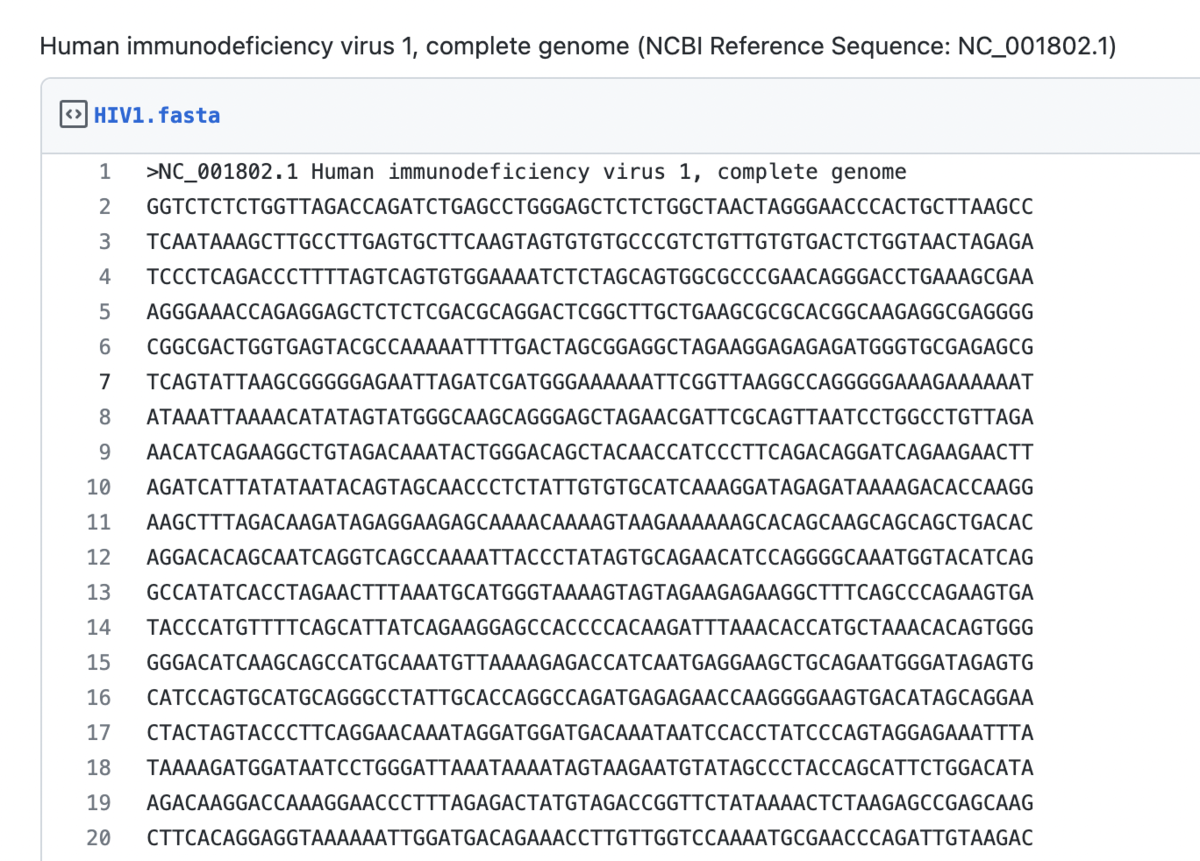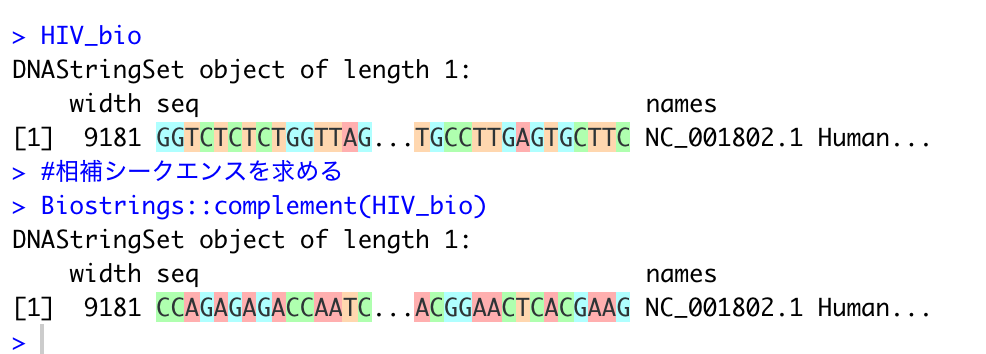- About grep command
- Processing of text in files
- Searching for strings with multiple criteria
- Processing of file names
- Supplement info
About grep command
grep command is used in order to retrieve or search for a certain string.
Broadly speaking, the way you do the grep command depends on whether you grep the text in the file or the file name.
It's simple, but it can be applied to many things.
By the following command, you can download the files/folders for practice *1.
#Download svn export https://github.com/kumeS/Blog/trunk/grep_practice #Move to the working folder cd ./grep_practice
Processing of text in files
Show lines with a certain string
#Display the file cat test_01.txt #Output the lines containing 'abc' grep 'abc' test_01.txt #OR grep "abc" test_01.txt #OR cat test_01.txt | grep 'abc'
Show lines without the certain string
#Output the lines without 'abc grep -v 'abc' test_01.txt #OR cat test_01.txt | grep -v "abc"
Output lines without a certain string as an alias file
#Save the lines without 'abc' as 'test_01_v.txt'. grep -v 'abc' test_01.txt > test_01_v.txt #Display of test_01_v.txt cat test_01_v.txt
Option
-v: search for a string that does not contain or does not match
Delete blank lines
#Show the lines without blank lines cat test_02.txt | grep -v '^\s*$' #To save as an alias file cat test_02.txt | grep -v '^\s*$' > test_02_r.txt
Option
^: beginning of line
\s: empty word
^\s*: Zero or more repeated spaces from the beginning of the line.
Count the number of lines in a file
#Counting the total number of lines cat test_01.txt | grep '' -c #How not to use grep cat test_01.txt | wc -l #Counting only the number of lines containing 'abc' cat test_01.txt | grep 'abc' -c
Option
-c: Counting lines or stuffs.
Searching for strings with multiple criteria
grep for AND search
cat test_02.txt #AND search #Showing lines that contain 'AAA' and 'ABB' in the companion grep 'AAA' test_02.txt | grep 'ABB'
grep for OR search
cat test_02.txt #OR search (-e notation) #Display lines containing 'AAA' or 'BBB' grep -e 'AAA' -e 'BBB' test_02.txt #OR search (regular expression) #Display lines containing 'AAA' or 'BBB' grep 'AAA\|BBB' test_02.txt
Option
-e: Specify a search pattern
-w: Search for a pattern match across words
-x: Find a whole line that matches the pattern
-i: It's not case sensitive.
-n: Show line numbers in the search results
Processing of file names
Search for file names with a certain string
#Display of files in the directory ls #Display the .txt file only ls | grep '.txt' #counting .txt file ls | grep '.txt' | wc -l #Display the line, word and byte counts in the file ls | grep 'test_01.txt' | wc #OR wc test_01.txt
Option
-l: Targeting file names
Search including subdirectories
#Counting the number of files containing '.pdf' ls | grep '.pdf' | wc -l #Show files including subdirectories du -a #Display of files containing '.pdf', including subdirectories du -a | grep '.pdf' #Count the number of files, including subdirectories du -a | grep '.pdf' | wc -l
Search and delete certain files
#Delete files that contain '.pdf' in the current directory ls | grep '.pdf' | xargs rm -rf #Delete files containing '.pdf' in the subdirectories du -a | grep '.pdf' | xargs rm -rf
Here, xargs means the result of the previous command is passed to the next command rm as an argument.
Supplement info
Terminal Shortcuts
| Move the cursor | |
|---|---|
| Ctrl + b | backward / backward a word |
| Ctrl + f | move forward and one word forward |
| Ctrl + a | move to the beginning of the line |
| Ctrl + e | move to end of line |
| Delete | |
| Ctrl + w | delete a single word or phrase |
| Ctrl + k | delete to end of line |
| Ctrl + u | delete to the beginning of the line |
| Ctrl + d | delete a character in the cursor |
| Ctrl + h | remove one character after the cursor |
| History | |
| ↑ | previous command history |
| ↓ | next command history |
| History | History |
| Other | |
| Ctrl + c | kill the current command |
| Ctrl + z | pause the running command |
| Ctrl + d | Exit, Logout |
| Ctrl + l | Clear the screen |
| Ctrl + t | change the cursor's character with the previous one |
| Ctrl + m, Ctrl + j, Ctrl + o | Enter |
cat : view, merge, and create for file
#Display in the text file (test.txt) cat test.txt #Add line numbers and display the file cat -n test.txt #Create a combined file from multiple files cat test1.txt test2.txt > test3.txt #Create an empty file (press Ctrl + d to exit) cat > test4.txt #All history displays, "~ (tilde)" means the home directory cat ~/.bash_history #OR history
head / tail : show the beginning and end of the file
#Display 10 lines from the top of the file. head -n 10 test.txt #Display 10 lines from the end of the file tail -n 10 test.txt
Terminal Commands You Should Remember
#Terminate the system shutdown -f now #Reboot reboot #Give all users execute privileges chmod a+x test.command #Executing commands as the Root user sudo ...
Other Terminal Commands
#Display the date and time date #View 2012 Calendar cal 2020 #Show Active Jobs jobs
*1:To run the command, delete the "$".