
- はじめに
- BTCの月足データの平均足チャートを作成する
- BTCの週足データの平均足チャートを作成する
- BTCの日足データの平均足チャートを作成する
- dygraphsで複数のローソクチャートを描く
- まとめ
- 補足
- Rコード
- 参考資料
はじめに
平均足(Heikin-Ashi)とは、通常「1日分」のデータを使ってローソクチャートを作成するところを、その倍の「2日分」のデータを用いて作成するローソクチャートのことを言います。
そのため、細かなノイズが省かれて、トレンドの流れを視覚的に把握しやすいチャート**になると考えられています。また、海外でも、「Heikin-Ashi」と言われるほど、一般的に浸透しているテクニカルなチャートのようですね。
平均足の見方としては、 「陽線が連続すると、上昇トレンド」、 「陰線が連続すると、下降トレンド」と分かり易いです。 また、ローソク足の実体の大きさがトレンドの勢いを示すようです。
今回、ビットコイン(BTC)のデータとggplot2を使って、平均足のキャンドルチャートを作成することにします。 また、ストキャスティクスRSIなどのテクニカル指標も併せてやってみたいと思います。
関連パッケージ
まずは、Rで、関連パッケージをインストールします。
#パッケージ・インストール pack <- c("quantmod", "dygraphs", "htmltools", "magrittr", "TTR", "xts", "ggplot2", "gridExtra", "lubridate") install.packages(pack[!(pack %in% unique(rownames(installed.packages())))]) #ロード for(n in 1:length(pack)){ eval(parse(text = paste0("library(", pack[n], ")"))) }; rm("n", "pack")
また、平均足を計算する関数などのスクリプト(Heikin_Ashi.R)を読み込みます。 上記のインストール実行も含まれます。
source("https://gist.githubusercontent.com/kumeS/2fc0b2e020044710226d1bed51c45ad2/raw/3de658478008d4045f9914f8a0fddba7bc2b8eb5/Heikin_Ashi.R")
BTCの月足データの平均足チャートを作成する
まずは、BTCの月足データから、平均足チャートを作成します。
quantmod::getSymbols関数で、periodicityを「monthly」に設定することで月足データが得られます。期間は、「2014-10-01」以降としています。
#月足データの取得: 2014年10月以降 BTCm <- getSymbols("BTC-USD", from = "2014-10-01", to = "2023-12-31", periodicity = 'monthly', src = "yahoo", verbose = F, auto.assign=FALSE) #列名の変更 BTCm <- setNames(BTCm, nm = c("Open", "High", "Low", "Close", "Volume", "Adjusted")) #表示 head(BTCm) # Open High Low Close Volume Adjusted #2014-10-01 387.427 411.698 289.296 338.321 902994450 338.321 #2014-11-01 338.650 457.093 320.626 378.047 659733360 378.047 #2014-12-01 378.249 384.038 304.232 320.193 553102310 320.193 #2015-01-01 320.435 320.435 171.510 217.464 1098811912 217.464 #2015-02-01 216.867 265.611 212.015 254.263 711518700 254.263 #2015-03-01 254.283 300.044 236.515 244.224 959098300 244.224 #表示 tail(BTCm) # Open High Low Close Volume Adjusted #2022-09-01 20050.50 22673.82 18290.31 19431.79 1.123272e+12 19431.79 #2022-10-01 19431.11 20988.39 18319.82 20495.77 9.579034e+11 20495.77 #2022-11-01 20494.90 21446.89 15599.05 17168.57 1.224532e+12 17168.57 #2022-12-01 17168.00 18318.53 16398.14 16547.50 5.413567e+11 16547.50 #2023-01-01 16547.91 19964.32 16521.23 19909.57 2.162587e+11 19909.57 #2023-01-14 19907.83 21035.62 19907.83 20832.73 4.514126e+10 20832.73 #ggChandlesによるキャンドルチャート p1 <- ggChandles(x=BTCm, term=c("2020-01-01", "2023-12-31"), TsukiAshi=TRUE) #平均足のキャンドルチャート p2 <- ggChandles(heikin_ashi(BTCm), term=c("2020-01-01", "2023-12-31"), Tittle="BTC-USD Heikin-Ashi", TsukiAshi=TRUE) #複数図のプロット gridExtra::grid.arrange(p1, p2, nrow = 1)
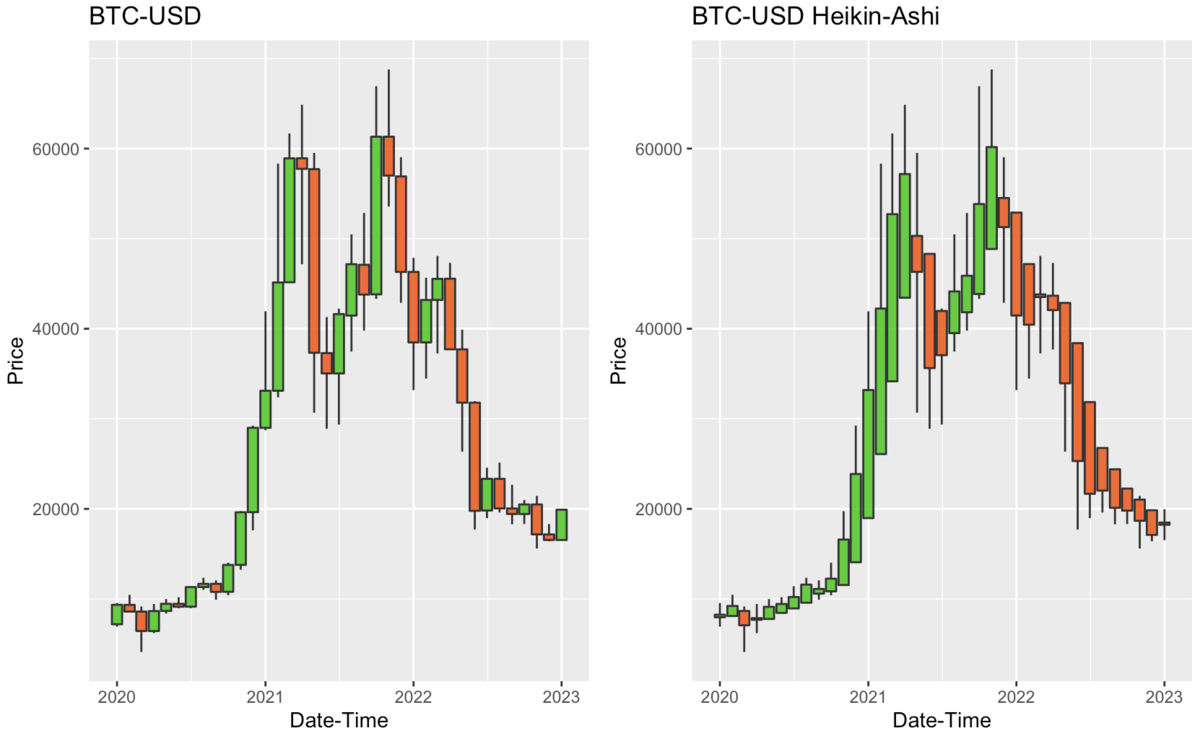
通常のローソク足だと、上がったり下がったりがノイズ的に見えてますが、 平均足だと、2021年末以降ずっと下落トレンドですね。
一目瞭然ですね!!
月足データのストキャスティクスRSIオシレーター
続いて、ストキャスティクスRSIオシレーター(以下、StochRSI)を計算します。
StochRSIは、通常のRSI(Relative Strength Index、相対力指数)がN日間の期間中、相対的にどの水準を推移しているかを示す指標です。通常のRSIよりも、ある期間中の変動幅(高値・安値)に対する値位置をより明確に見極められます。
また、今回自作したstRSI関数は、StochRSIをより鋭敏にした関数です。
#月足データのRSI BTCm.stoch <- stochRSI(BTCm) BTCm.st <- stRSI(BTCm) #プロット a <- with(BTCm.stoch, stochRSI[index(BTCm.stoch) >= "2020-01-01"]) plot(a, main="BTCm.stoch / BTCm.st", ylim=c(-0.01,1.01)) lines(BTCm.st, col=alpha("red", 0.7), lwd=2)
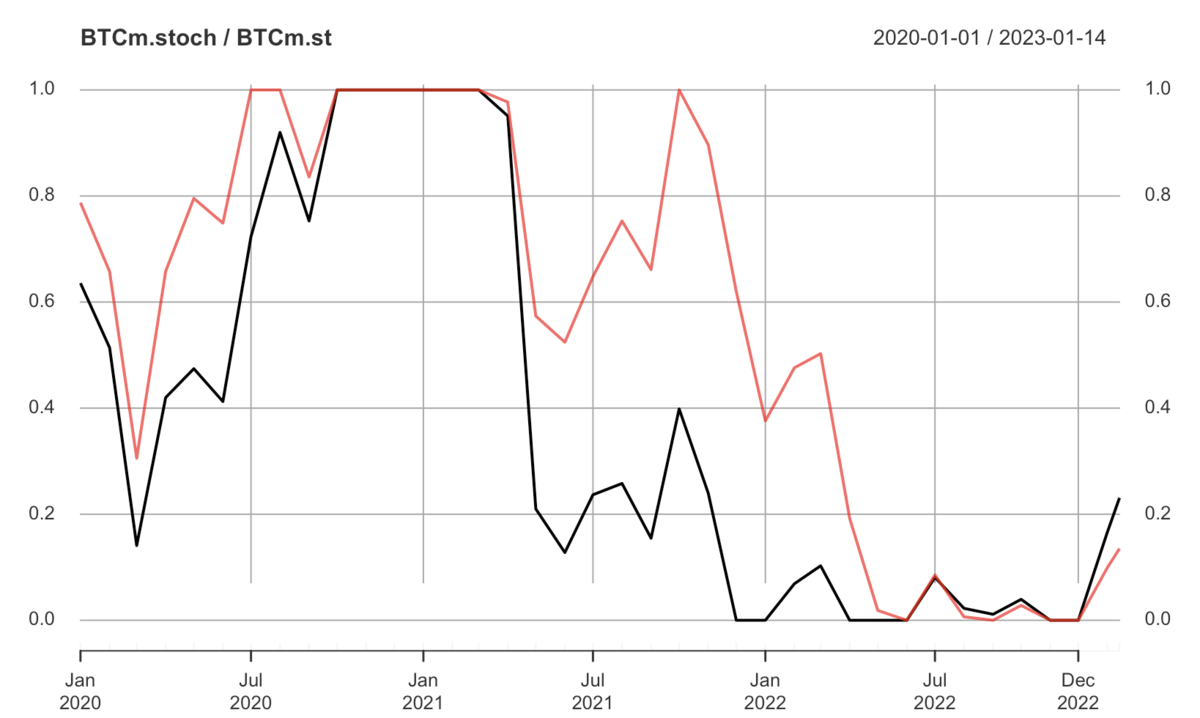
#月足の平均足データのRSI BTCm.stoch.heikin <- stochRSI(heikin_ashi(BTCm)) BTCm.st.heikin <- stRSI(heikin_ashi(BTCm)) #プロット a <- with(BTCm.stoch.heikin, stochRSI[index(BTCm.stoch.heikin) >= "2020-01-01"]) plot(a, main="BTCm.stoch.heikin / BTCm.st.heikin", ylim=c(-0.01,1.01)) lines(BTCm.st.heikin, col=alpha("green", 0.7), lwd=2)
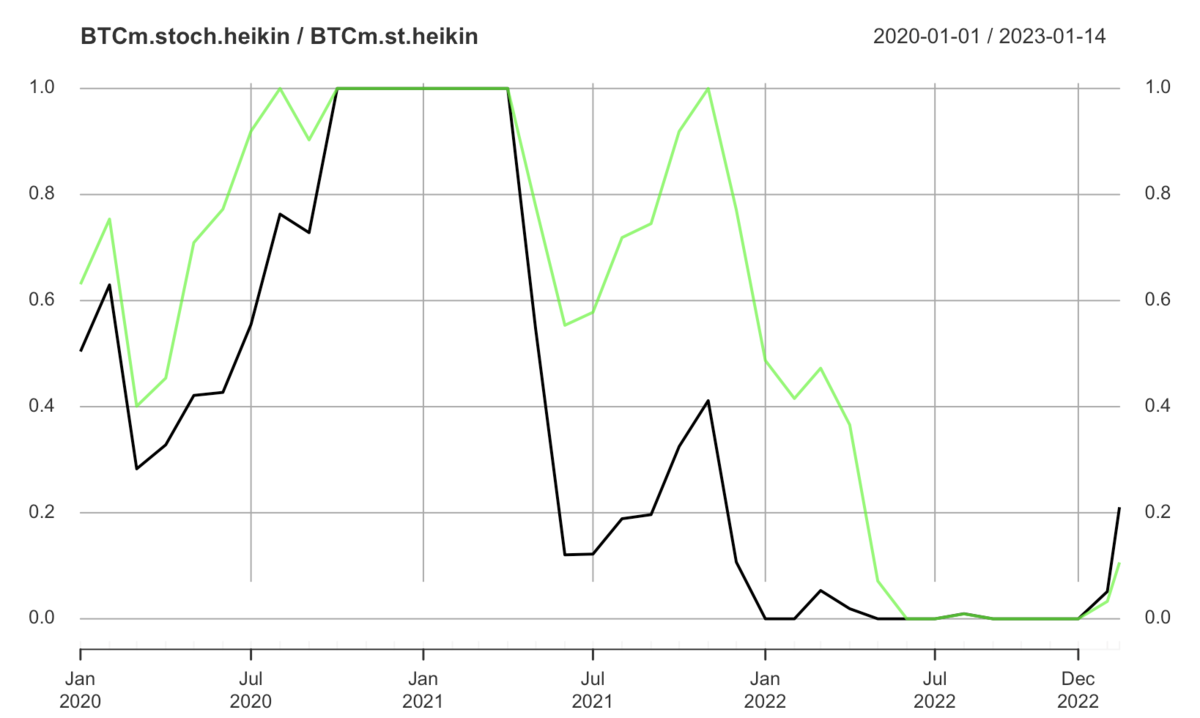
次には、キャンドルチャートと両方併せて、プロットしてみます。
#月足のローソクチャート p <- ggChandles(BTCm, term=c("2020-01-01", "2023-12-31"), TsukiAshi=TRUE) #stochRSI、stRSIのプロット BTCm.s <- cbind(BTCm.stoch, BTCm.st) p2 <- ggChart(x=BTCm.s, y="stochRSI", term=c("2020-01-01", "2023-12-31"), Tittle="BTC: stochRSI / stRSI") p2 <- p2 + geom_line(aes(x=Index, y=stRSI), colour=alpha("red", 0.7), linetype="solid") #月足のローソクチャート p1 <- ggChandles(heikin_ashi(BTCm), term=c("2020-01-01", "2023-12-31"), TsukiAshi=TRUE, Tittle="BTC-USD Heikin") #平均足のローソクチャート BTCm.sh <- cbind(BTCm.stoch.heikin, BTCm.st.heikin) p3 <- ggChart(x=BTCm.sh, y="stochRSI", term=c("2020-01-01", "2023-12-31"), Tittle="BTC: stoch.heikin / st.heikin") p3 <- p3 + geom_line(aes(x=Index, y=stRSI), colour=alpha("green", 0.7), linetype="solid") ##複数図の作成 layout <- rbind(c(1, 1, 2, 2), c(1, 1, 2, 2), c(3, 3, 4, 4)) gridExtra::grid.arrange(p, p1, p2, p3, layout_matrix=layout)
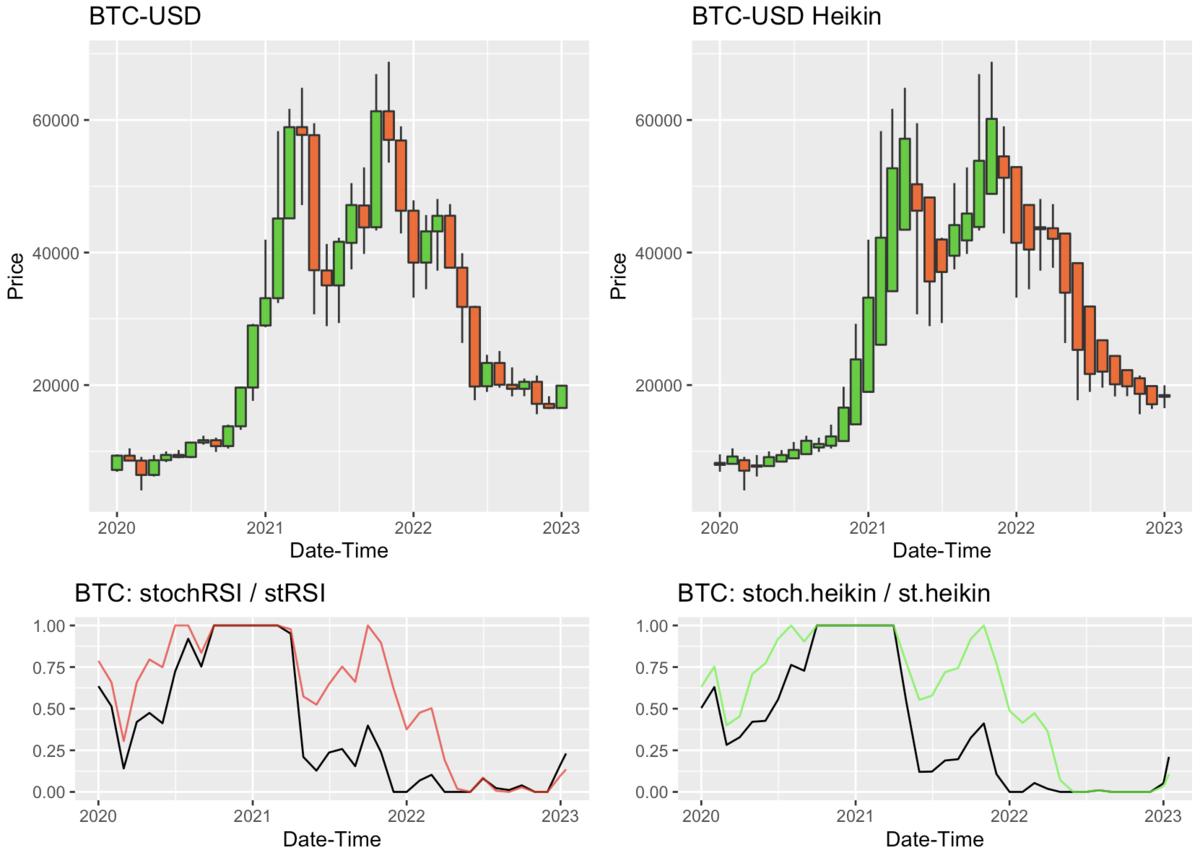
stRSIの結果から、2021年10月ごろが最後のピークだったってことがよく分かりますね。
BTCの週足データの平均足チャートを作成する
次に、BTCの週足データから、平均足チャートを作成してみます。 月足データと同じ手順で行います。
#週足データの取得: 2014年10月以降 BTCw <- getSymbols("BTC-USD", from = "2014-10-01", to = "2023-12-31", periodicity = 'weekly', src = "yahoo", verbose = F, auto.assign=FALSE) #列名の変更 BTCw <- setNames(BTCw, nm = c("Open", "High", "Low", "Close", "Volume", "Adjusted")) #表示 head(BTCw) # Open High Low Close Volume Adjusted #2014-09-29 387.427 391.379 289.296 320.510 209452896 320.510 #2014-10-06 320.389 382.726 302.560 378.549 341152804 378.549 #2014-10-13 377.921 411.698 368.897 389.546 156902070 389.546 #2014-10-20 389.231 392.646 342.877 354.704 113691800 354.704 #2014-10-27 354.777 359.984 320.626 325.892 107075700 325.892 #2014-11-03 325.569 363.626 325.077 363.264 116793470 363.264 #ggChandlesによるキャンドルチャート p1 <- ggChandles(x=BTCw, term=c("2021-06-01", "2023-12-31"), lwd=0.15) #平均足のキャンドルチャート p2 <- ggChandles(heikin_ashi(BTCw), term=c("2021-06-01", "2023-12-31"), Tittle="BTC-USD Heikin-Ashi", lwd=0.15) #複数図のプロット gridExtra::grid.arrange(p1, p2, nrow = 1)
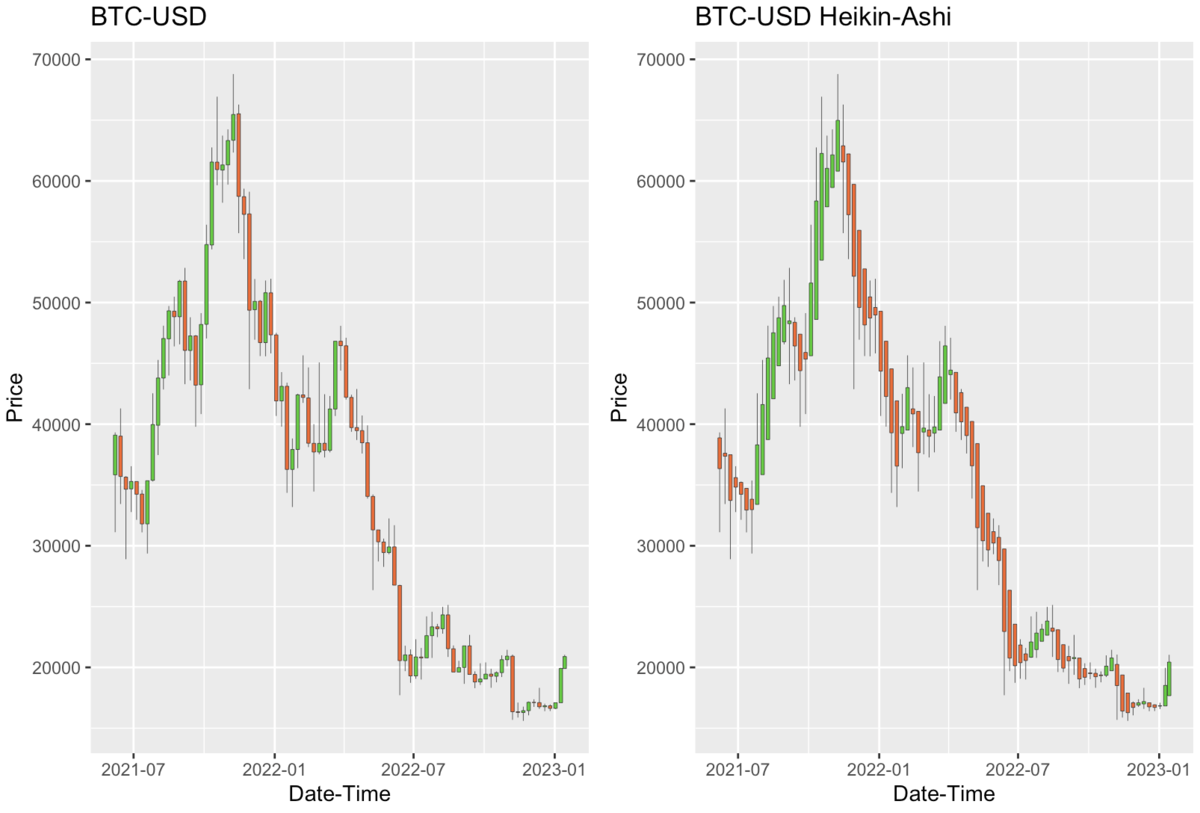
2022年初め以降の傾向だと、週足データでの上昇トレンドは、続いて4週間というのが良いとこかも。
続いて、stRSIの結果も一緒にプロットしてみます。
#週足のローソクチャート p <- ggChandles(BTCw, term=c("2021-01-01", "2023-12-31"), lwd=0.15) #週足データのRSI BTCw.stoch <- stochRSI(BTCw) BTCw.st <- stRSI(BTCw) #stochRSI、stRSIのプロット BTCw.s <- cbind(BTCw.stoch, BTCw.st) p2 <- ggChart(x=BTCw.s, y="stochRSI", term=c("2021-01-01", "2023-12-01"), Tittle="BTC: stochRSI / stRSI") p2 <- p2 + geom_line(aes(x=Index, y=stRSI), colour=alpha("red", 0.7), linetype="solid") #週足のローソクチャート p1 <- ggChandles(heikin_ashi(BTCw), term=c("2021-01-01", "2023-12-01"), Tittle="BTC-USD Heikin", lwd=0.15) #週足の平均足データ BTCw.stoch.heikin <- stochRSI(heikin_ashi(BTCw)) BTCw.st.heikin <- stRSI(heikin_ashi(BTCw)) #平均足のローソクチャート BTCw.sh <- cbind(BTCw.stoch.heikin, BTCw.st.heikin) p3 <- ggChart(x=BTCw.sh, y="stochRSI", term=c("2021-01-01", "2023-12-01"), Tittle="BTC: stoch.heikin / st.heikin") p3 <- p3 + geom_line(aes(x=Index, y=stRSI), colour=alpha("green", 0.7), linetype="solid") ##複数図の作成 layout <- rbind(c(1, 1, 2, 2), c(1, 1, 2, 2), c(3, 3, 4, 4)) gridExtra::grid.arrange(p, p1, p2, p3, layout_matrix=layout)
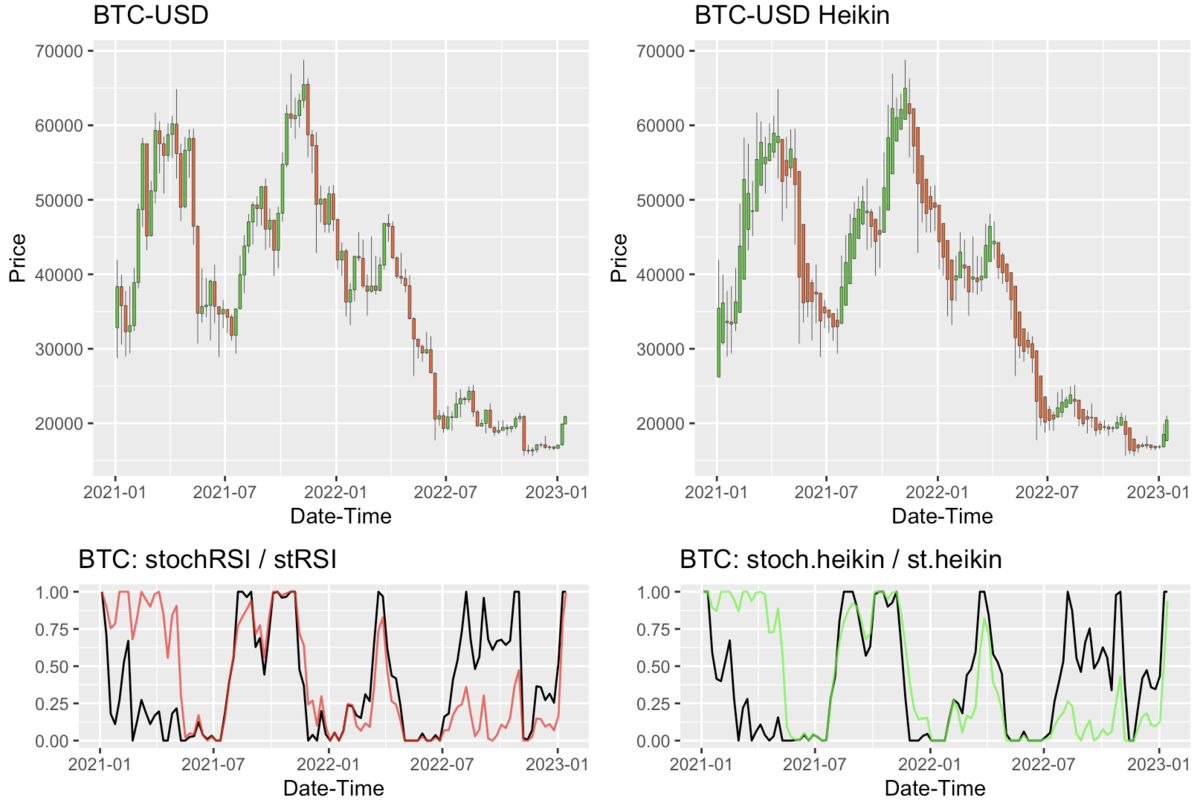
週足のstRSIの結果から、局所的な高値がより分かり易くなったように見えますね。
BTCの日足データの平均足チャートを作成する
今回、stRSIの期間を、14、25、50、75日に設定して計算して、下図としてプロットしてみます。 過去180日間の日足データを用います。
#日足の取得 + 列名変更: 過去180日間 BTCd <- getSymbols("BTC-USD", from = lubridate::today()-lubridate::ddays(180), to = lubridate::today(), periodicity = 'daily', src = "yahoo", verbose = F, auto.assign=FALSE) %>% setNames(nm = c("Open", "High", "Low", "Close", "Volume", "Adjusted")) #表示 head(BTCd) # Open High Low Close Volume Adjusted #2022-07-18 20781.91 22633.03 20781.91 22485.69 39974475562 22485.69 #2022-07-19 22467.85 23666.96 21683.41 23389.43 48765202697 23389.43 #2022-07-20 23393.19 24196.82 23009.95 23231.73 42932549127 23231.73 #2022-07-21 23233.20 23388.32 22431.15 23164.63 33631012204 23164.63 #2022-07-22 23163.75 23671.93 22603.42 22714.98 31421555646 22714.98 #2022-07-23 22706.98 22977.21 22002.91 22465.48 24021799169 22465.48 #日足のローソクチャート p <- ggChandles(BTCd, term=c("2022-10-01", "2023-12-31"), lwd=0.15) #日足データのstRSI BTCd.st14 <- stRSI(BTCd, n = 14) BTCd.st25 <- stRSI(BTCd, n = 25) BTCd.st50 <- stRSI(BTCd, n = 50) BTCd.st75 <- stRSI(BTCd, n = 75) #列の結合と列名の変更 BTCd.s <- cbind(BTCd.st14, BTCd.st25, BTCd.st50, BTCd.st75) %>% setNames(nm = c("stRSI14", "stRSI25", "stRSI50", "stRSI75")) #stochRSI、stRSIのプロット p2 <- ggChart(x=BTCd.s, y="stRSI14", term=c("2022-10-01", "2023-12-31"), Tittle="BTC: stRSI") + geom_line(aes(x=Index, y=stRSI25), colour=alpha("red", 0.7), linetype="solid") + geom_line(aes(x=Index, y=stRSI50), colour=alpha("blue", 0.7), linetype="solid") + geom_line(aes(x=Index, y=stRSI75), colour=alpha("green", 0.7), linetype="solid") #日足のローソクチャート p1 <- ggChandles(heikin_ashi(BTCd), term=c("2022-10-01", "2023-12-31"), Tittle="BTC-USD Heikin", lwd=0.15) #日足の平均足データ BTCd.st14.heikin <- stRSI(heikin_ashi(BTCd), n = 14) BTCd.st25.heikin <- stRSI(heikin_ashi(BTCd), n = 25) BTCd.st50.heikin <- stRSI(heikin_ashi(BTCd), n = 50) BTCd.st75.heikin <- stRSI(heikin_ashi(BTCd), n = 75) #列の結合と列名の変更 BTCd.sh <- cbind(BTCd.st14.heikin, BTCd.st25.heikin, BTCd.st50.heikin, BTCd.st75.heikin) %>% setNames(nm = c("stRSI14", "stRSI25", "stRSI50", "stRSI75")) #平均足のローソクチャート p3 <- ggChart(x=BTCd.sh, y="stRSI14", term=c("2022-10-01", "2023-12-31"), Tittle="BTC: stoch.heikin / st.heikin") + geom_line(aes(x=Index, y=stRSI25), colour=alpha("red", 0.7), linetype="solid") + geom_line(aes(x=Index, y=stRSI50), colour=alpha("blue", 0.7), linetype="solid") + geom_line(aes(x=Index, y=stRSI75), colour=alpha("green", 0.7), linetype="solid") ##複数図の作成 layout <- rbind(c(1, 1, 2, 2), c(1, 1, 2, 2), c(3, 3, 4, 4)) gridExtra::grid.arrange(p, p1, p2, p3, layout_matrix=layout)
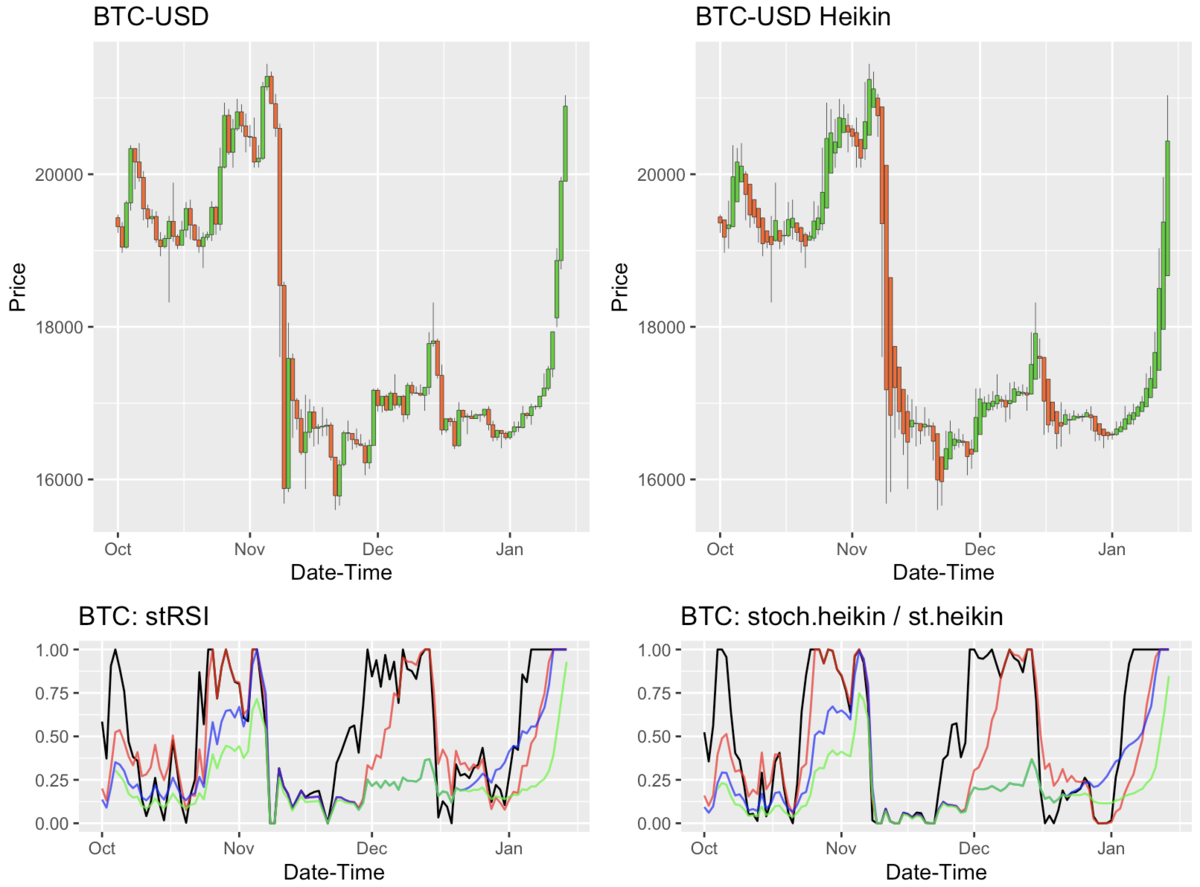
このstRSIの結果では、もう一杯一杯の上昇をしているのだが、さぁ、どうなるのでしょうかね。
dygraphsで複数のローソクチャートを描く
最後に、dygraphsで、複数のローソクチャートを描く方法を紹介します。プロット結果をリストでまとめて、htmltools::browsableとhtmltools::tagListを使用します。
#CSS設定 css <- " .dygraph-title { background-color: white; color:black; text-align: left; margin-left: 10%; } .dygraph-ylabel { text-align:center; font-size: 15px; margin-left: 0px; margin-top: -5px; }" #書き出し write(css, "dygraph.css") #日足データのdygraphプロット a <- dygraph(BTCd[,c("Open", "High", "Low", "Close")]) %>% dyCandlestick() %>% dyAxis("y", label = "Price / USD", labelWidth=20) %>% dyAxis("x", label = "Date", rangePad=5, labelHeight=20) %>% dyCSS("dygraph.css") #平均足データのdygraph b <- dygraph(heikin_ashi(BTCd)) %>% dyCandlestick() %>% dyAxis("y", label = "Price / USD", labelWidth=20) %>% dyAxis("x", label = "Date", rangePad=5, labelHeight=20) %>% dyCSS("dygraph.css") #リスト作成 plotobj <- list(a, b) #レンダー htmltools::browsable(htmltools::tagList(plotobj))
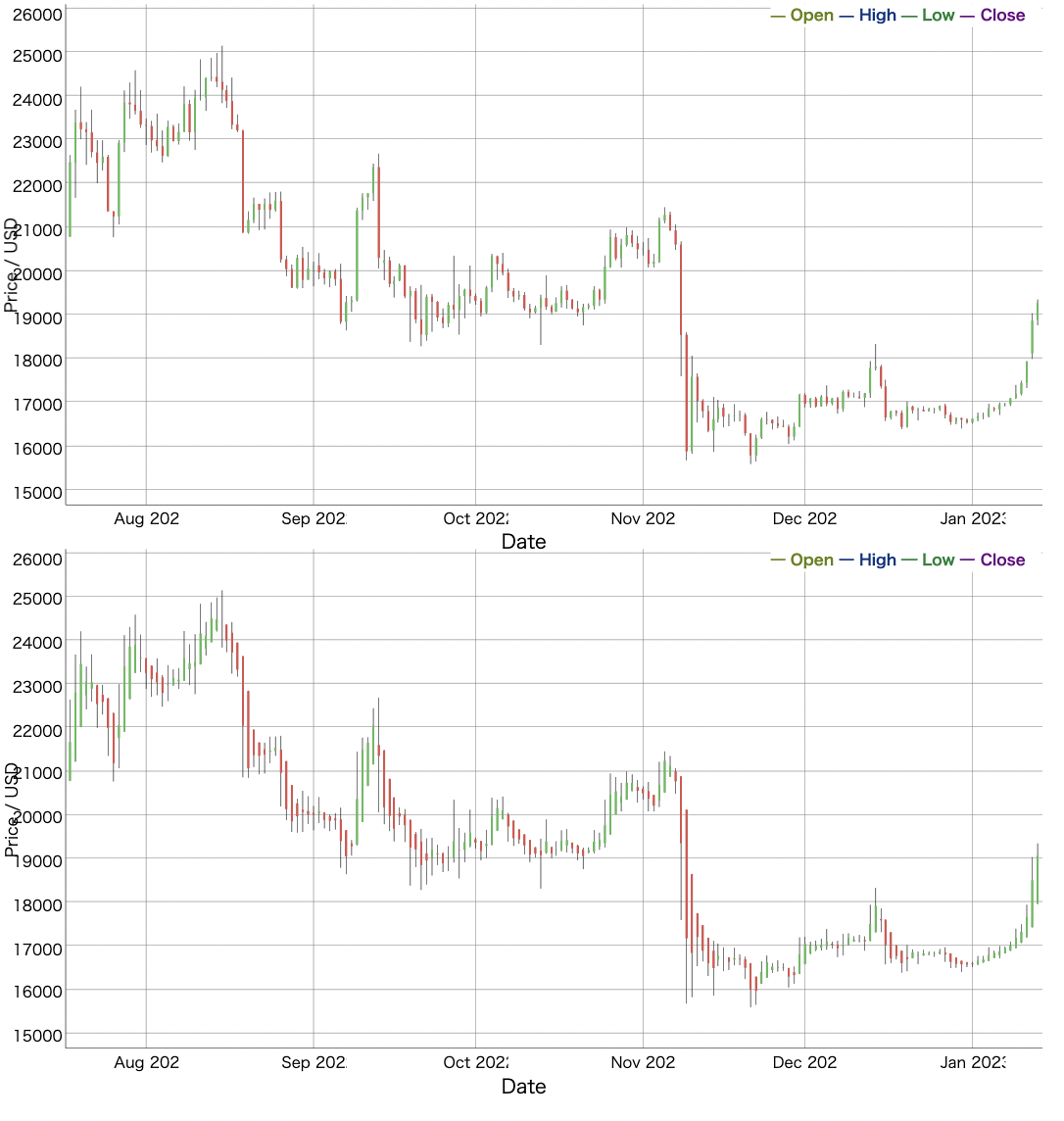
まとめ
平均足のローソクチャート、RSIは、まだまだ奥が深いですね。
補足
月足データにケルトナー・チャンネルを重ねてみると、、
Keltner Channels (ケルトナー・チャンネル)は、移動平均の上下に設定されたボラティリティ・ベースの包括的な指標です。
この指標は、ボリンジャーバンドに似ていますが、ケルトナー チャネルは、チャネル距離を設定するために、ATR(Average True Range)を使用しています。
#21月のKeltner Channels kc <- keltnerChannels(BTCm[,c("High", "Low", "Close")], n = 21) ##Keltner Channels列の結合 BTCm.kc <- cbind(BTCm, kc) #列名の変更 colnames(BTCm.kc) <- c("Open", "High", "Low", "Close", "Volume", "Adjusted", "dn", "mavg", "up") #キャンドルチャート作図 p <- ggChandles(BTCm.kc, term=c("2020-01-01", "2023-12-31"), TsukiAshi=TRUE) #Keltner Channelsの作図 p <- p + geom_line(aes(x=Index, y=dn), colour="blue", linetype="dashed") p <- p + geom_line(aes(x=Index, y=up), colour="red", linetype="dashed") p <- p + geom_line(aes(x=Index, y=mavg), colour="black", linetype="dashed") #作図 p

ほぼ願望を込めて、、下限線は12000ドル当たりで引いています。悪しからず。。